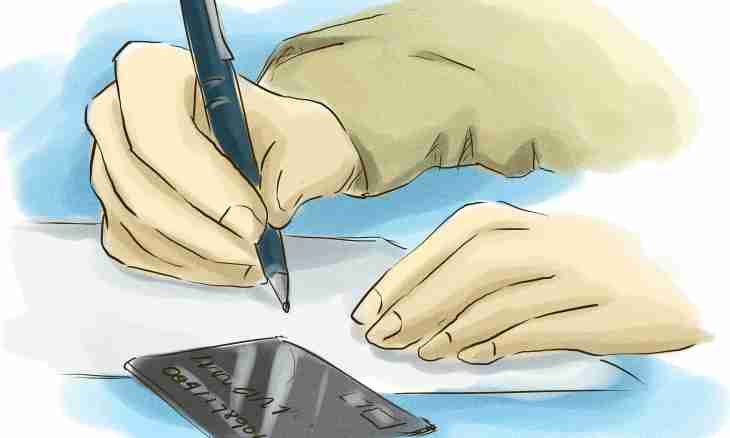To a greater or lesser extent, but practically each website uses scripts in the work. Even the websites which do not give to visitors interactive opportunities and have no visual or audio effects on pages, use scripts at a stage of assembly of pages on the server. Therefore when there is a need to make some functional changes to the website, most often it is necessary to deal with scripts. Let's consider - how to install scripts on the website.
Instruction
1. As a rule, scripts extend in the archived view. There is a technical capability to unpack archives directly on the server where there is your website, but nevertheless it is better to do it at itself on the computer. Archives with scripts as a rule contain not only the files necessary for their work, but also the instruction, but not seldom and just advertizing materials which are not necessary on your server at all. Files of scripts, apparently, will have the js or PHP extension - other languages of writing of scripts seldom meet today. For their work and the correct display files of libraries, cascade styles, images, etc. sometimes are required. The instruction for installation and setup, as a rule, contains in the text file. Surely read it - only the author can give the correct sequence of installation and feature of use of the products.
2. The files unpacked and cleaned from superfluous should be moved on the server of the website. It is possible to do it using the special program which forwards files under the FTP-protocol (File Transfer Protocol - "file transfer protocol"). If at you it is not installed, then it is possible to download in network - them much as paid and free. They are called FTP-clients, for example, of FlashFXP, FileZilla, Cute FTP, WS FTP, Smart FTP, etc. But, naturally, installation, setup and mastering of the program requires time however it was not simple in use. There is other opportunity - in the control panel of the website on your hosting, most likely, there is a built-in file manager. It allows to download files directly via the browser. If you have no hosting, but you use any management system of the website, then and there should be such file manager. It is necessary only to find where, in your system, it is - on the control panel, unfortunately, there is no uniform standard. If you use the file manager, then, as a rule, no additional actions with files after loading will be required. And when downloading through the FTP-client "the installation of the rights of the user" can be necessary in addition. If the installed script should change something in files on the server, then files should expose a reading attribute = 777, and to the executed scripts = 755 or 644. Attributes can differ depending on settings of your server – usually these details place in the section "Frequent Questions" (FAQ), you should find out them there, or in technical support of your hosting. In different FTP-clients the operation of change of attributes of files is implemented in different ways - it will be possible at you in the program this function to be called CHMOD (an abbreviation from CHange MODe).
3. The scripts loaded on the server need to be connected to your website. Actions, necessary for connection of each specific script, very strongly differ - here simply not to do without instruction. The best option - if the vendor of a script provided automatic installation of the loaded set. In this case you will only need to gather in the browser the address of the file which name is specified in the instruction and to follow instructions which this script file will issue. If there is no instruction, then it is possible to look for the file of installation in a set independently - usually they are called by install.php or setup.php. But in case of lack of the instruction to scripts unknown to you nevertheless it is better for them to find replacement.