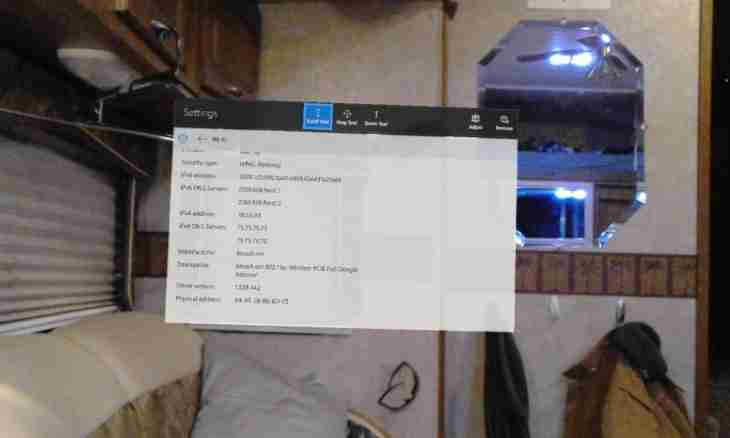IP filters are used in private P2P networks and torrent trackers for protection against external connections. By means of the program filter the IP addresses which do not belong to this network or a certain tolerance range are eliminated. It allows to limit as much as possible external traffic which is unprofitable to users with the limited data plans of the Internet or a limited data packet.
It is required to you
- The installed torrent client
Instruction
1. Download the file of the IP filter from the website of your Internet service provider. If you cannot find it, then contact technical support of the company or try to load the list of the addresses from a third-party Internet resource.
2. Unpack the downloaded archive and move the received file (ipfilter.dat) to the folder with yours a torrent client (for example, C: / Program Files/uTorrent/).
3. Turn into settings through the Options menu - "Settings" - "In addition". Come into In the addition point and change ipfilter.enable value to true. Apply the made changes.
4. If you use uTorrent, click "Feasts" the top menu item and select Reload Ipfilter.
5. Close the client by means of the File menu - "Output", and then restart the program.
6. If in addition to your local P2P network you use another trackers, then install in addition one more client program. For connection with local servers use the application version with the filter, and for loading of files from external sources — without it.
7. If the provider does not provide the filter, then it can be made independently. Create the ipfilter.dat file, open it by means of a standard Notepad in Windows. Enter in it the address range which you do not allow connection as feasts. Then the same way move the file to the folder about a torrent client.
8. If there is no opportunity to receive the prohibited IP addresses, use the IPFilterGen program for automatic creation of the list. The application can be loaded from the Internet. Start the utility and in select the provider in a drop-down menu. Key Generate. At once to save the file in the folder with uTorrent, use Save ipfilter.dat to default location. If you use other client, independently select the necessary directory for saving through the Save ipfilter.dat to point.