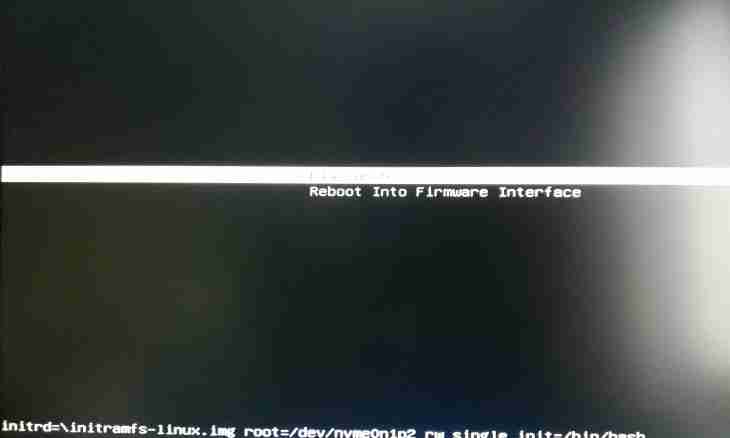Hangup of the browser can be caused by a difficult script, attempt to play the video with too big permission, a large number of simultaneous open tabs. It is not obligatory to reboot all computer in this case. To close rather compulsorily and again to start the browser.
Instruction
1. In certain cases the browser at failure can close itself. After that it, perhaps, will open a window with a question of whether it is necessary to send to the developer the report on failure. If Internet access unlimited, is better to share such report with the developer and by that to promote elimination of the found error in upcoming versions.
2. In the Linux operating system at the launched graphical environment KDE press the button of closing of a window (with letter X). At once the browser will not be closed, but approximately in ten seconds the window with the offer compulsorily will be displayed to close the application. Click "Yes". In this way it is possible to close the browser and in Windows, but not always.
3. Find in the graphical environment JWM on a task bar a key of the started browser, right-click on it and in the appeared context menu select the Kill item.
4. Also in Linux regardless of which the graphical environment is used, it is possible to close compulsorily the browser from the command line. For this purpose start the console and enter the killall command with argument in the form of the name of executable file of the browser. For example: killall opera. It is also possible to enter the ps x command, to learn what number of process corresponds to the browser then compulsorily to complete this process by the kill nnnn command where nnnn - number of process.
5. In Windows click Ctrl+Alt+Del and in the opened window select "Task manager". Switch to the Tasks tab, find among them the browser and click Del. On a question of whether really you wish to complete a task, answer in the affirmative.
6. After successful closing of the browser start it again. Reset all displayed error messages (for example, about availability of unextracted blocking files). If the question of is asked whether it is necessary to close all old tabs before start, it is better to answer it in the affirmative. Otherwise the loaded pages can again force the browser to hang up.