If you decided to create the website on the Internet and to be engaged in its advance, you need to have objective information about its attendance. It is necessary to analyze attendance of your website and to resolve issues of its further advance. You will be able to learn the number of visitors on the website, having installed on it the attendance counter.
Instruction
1. Open the address liveinternet.ru in the browser and click on the link "Receive the Counter" which is in the upper left corner of the website.
2. Be registered and confirm your postal address.
3. Enter a personal account, using the address of your website and the password which you set at registration.
4. At the bottom of the page click the link "counter HTML code" and after click-through select the type of the counter which is most pleasant to you. If it is necessary, select advanced settings which are at the bottom of the page and click on the button "receive counter HTML code".
5. Copy the code created in a window completely and save it in a notepad that every time not to configure everything in a personal account.
6. Enter the received code in HTML code of pages of your website. If you use CMS, then can insert this code into widgets or into HTML code of the installed subject, and then you should not insert every time the code into pages of your website.
7. After you set the code of the counter at yourself on the website, you will be able to see how many visitors in a day you had on the website on what requests they found your website and from what search engine to you came.
8. To see statistics, enter a personal account, and you will see a scale of visits of your website for the current day and also for other days if it is necessary for you. Also statistics will show you a difference in attendance of the website in comparison with previous day.
9. If you have several websites and you want to view statistics of all at once, you need to set the code of the group counter on these websites.
10. Follow the link http://www.liveinternet.ru/add?type=account, register on the website and specify the link to one of your websites in the Address field.
11. Then do everything also as at registration of the personalized counter, only instead of the code of personalized counters set the new code of the group counter.