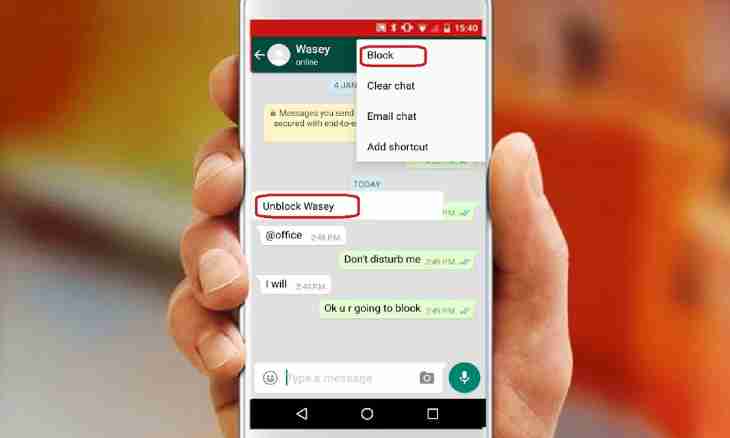In attempt to protect the accounts from swindlers some Internet users forget the thought-up passwords for a login to e-mail. If such trouble occurred, and there is no opportunity to enter the e-mail on "Rambler", access needs to be restored.
Instruction
1. Log in the account according to the link http://mail.rambler.ru/ or http://www.rambler.ru/, click the Forgot the Password? point which is located under the data entry field of the password. In the opened form in the respective field specify the e-mail address from which you want to recover the password. Pay attention that it is necessary to enter the full address, with the indication of a domain name and the sign.
2. Then, slightly lower, enter the test code specified on the page. It is necessary to confirm that you are a real person, but not the fraudulent program or the robot. If it is difficult to you to sort characters, click on the link which is located below, it will allow you to receive other picture. After introduction of characters press the Continue button.
3. On the opened page enter the answer to the control question specified at registration of a mailbox. Click "Continue". The answer should correspond strictly to that which you entered at registration.
4. Further specify the new password to the e-mail and click "Further". Enter the mail with use of new data.
5. If you did not manage to answer correctly a control question, contact technical support of users. For this purpose visit the http://help.rambler.ru/feedback.html?s=mail page and in the form of feedback in detail describe the problem with the instruction full name, dates of birth, the password (approximately), a control question and the answer (approximately) and so on. Besides, surely write mail e-mail address to which you have access, otherwise you not will not be able to be responded to the message.
6. In several days to you the answer from support desk of "Rambler" will arrive. Be ready that, perhaps, you should provide also other specifying information, for example, data on provider, the IP address and other.