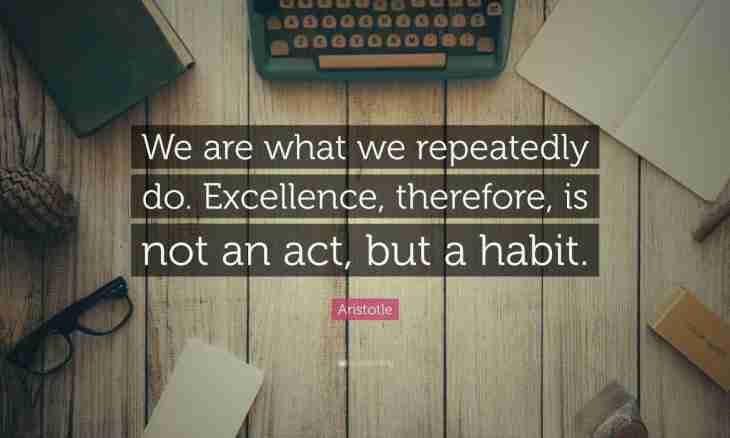If you forgot or lost the password to the mailbox on Yandex, you should not be upset at once. The procedure of its recovery is rather simple, the main thing that you had access to a box on which the account in service is registered.
Instruction
1. Follow the link mail.yandex.ru and click the Remember the Password point.
2. In the opened form of password recovery enter the login or completely e-mail under which the mail account and characters from the picture was registered. Click the Further point.
3. On the following page, depending on how you registered the mailbox, 3 options thanks to which you will be able to restore it will be offered to you:
- enter mobile phone number which is tied to this account, and then enter the code which will be sent by a sms;
- answer a confidential question (for example, a maiden name of mother, a nickname of the dear friend and other);
- enter other box which was specified at registration of this mailbox. The activation letter containing the reference which it will be necessary to click thereby will come to it having had an opportunity to set the new password to a box.
4. Then enter digits from the picture and click "Further".
5. On the following page enter 2 times in each form the new password and click "Is ready".
6. If you have no opportunity to use the above way of password recovery to the mailbox on Yandex, contact a support (technical support) of this company. For this purpose follow the link http://feedback.yandex.ru/neomail/ and in the form of feedback describe the problem. You should be helped.
7. To avoid a problem of the forgotten password from a mailbox, especially if you are a user of many websites, forums and other services, write it in the notebook or on the USB stick. Besides, you can use the program for automatic filling of forms and storing of passwords RoboForm - it is capable to protect your passwords from theft, but pay attention that the full version is paid.