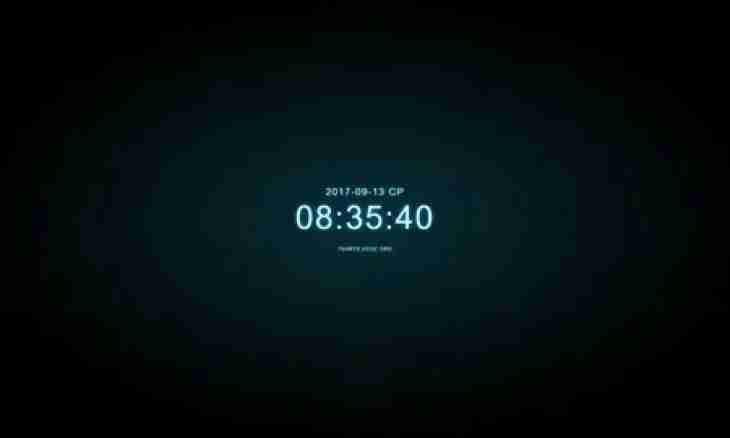When viewing different the Internet of pages, perhaps, does not suit you the font size which shows the website by default. It can be either too small, or too large text which prevents normal reading the page. In this case it is enough to change font size in the browser to more convenient for perception.
Instruction
1. It can be done two paths: or just to increase or reduce page scale, or to change in settings parameters that on pages of the Internet was shown some certain, preselected you a font, but not a font of the website.
2. If you the user of Mozilla Firefox that, for the first option, come in the browser in: "View" - also select "Scale" that you need - "Increase" or "Reduce". You can just use "hot keys", having clicked "ctrl and +" for increase or "ctrl and –" for reduction of scale. For the choice of a specific font come into "Tools" - "Settings". Go to the Contents tab and in the section "Fonts and Colours" you will select type of a font necessary to you and its size, then in the same place on the right press In the addition button and remove a tick near the inscription "Allow Websites to Use the Fonts instead of Installed". After clicking "OK" font will at once exchange.
3. To users of the Opera browser: For change of scale pass in "Page" - "Scale" and you will select page scale in its percentage. Or just use the "hot keys" stated above. For the second way come into "Settings" - "General settings", go to the Web pages tab. Here you will select settings for "A normal font". For this purpose click the name of the used type of a font and change the size and other parameters if necessary. In the same way it is possible to configure "Monospaced font" (font in which all signs have identical width). Click "OK", and the new font is ready.
4. For the Internet Explorer browser the same first way, as for Mozilla Firefox. But there is also other option: for this purpose pass into "View" - "Font size" and you will select one of five offered fonts.