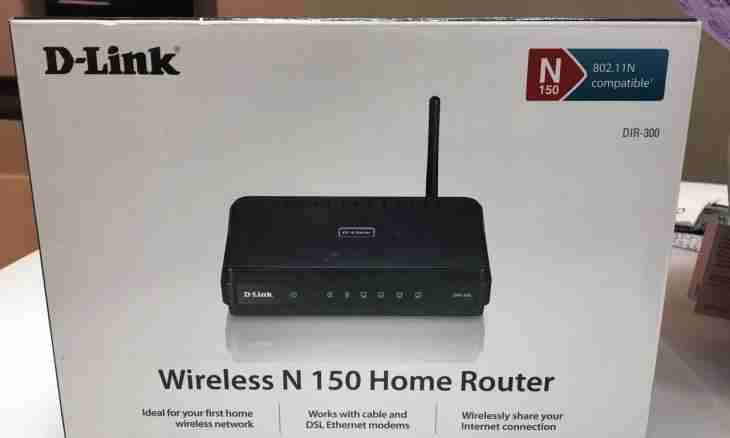Routers and routers with support of Wi-fi network usually use for creation of own wireless access points. For the correct operation of these devices sometimes it is necessary to set independently routes for the specific network adapter.
It is required to you
- Network cable.
Instruction
1. After the Wi-fi installation of the router connect to it the desktop computer through LAN port. It is better to perform tuning of access point through cable connection, but not through Wi-fi channel. Turn on the router and the computer. Wait until loading of both devices is completed.
2. Open the web browser on the computer and enter the router IP address. In a case with the structure of D-Link of DIR 300 it is necessary to enter 192.168.0.1. Click the ENTER key and wait for start of the web interface of the equipment.
3. Enter the login and the password. At the first turning on of the router fill both fields with the word admin. Open the WAN menu. Select type of the data transfer protocol and enter the parameters necessary for connection of the device to the Internet. Better in advance connect a cable of provider to a WAN link. It will allow to evaluate operability of connection quickly.
4. After setup of connection with the server pass into the Wi-fi menu. Create own wireless access point. Select parameters with which your mobile computers or cell phones can work. In advance specify the supported types of network (802.11 b, g, n) and options of data encryption (WEP, WPA, WPA2).
5. Reboot the device after completion of settings. Connect all computers to LAN ports or wireless access point. Open the web interface of the router and pass into the Routing menu. In the first field of the offered table enter the IP address of the network adapter of the computer or laptop.
6. Into the second field enter the IP address of the final server, for example the necessary local resource. Fill the third field with a subnet mask. In the fourth field specify the gateway via which this route is created. It can be the IP address of your router or other local computer. Save settings. Reboot the router.