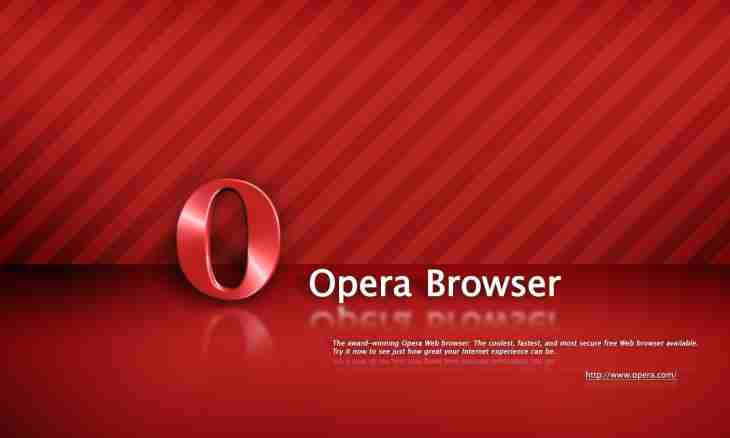Shutdown of advertizing in the Opera browser will allow to save traffic and also will accelerate loading of pages on the Internet. There are several easy ways to disconnect it.
Shutdown of advertizing in settings of the browser
The majority of pop-up windows and different banners work with the help of special Java script. To get rid of persuasive advertizing, it is possible just to turn off this function in settings of the browser, or to use additional program providing.
For example, in the Opera browser it can be done as follows: at first it is necessary to come into the Tools tab, where to click on the link "General settings" (it is also possible to use Ctrl+F12 key shortcut). Further it is necessary to select the Expanded tab and in the menu to select "Contents" at the left. There will be at once several points from which it is necessary to remove a tick (if it is installed). First, she needs to be moved away from the Include Animation of Images point, and secondly, from the Include JavaScript field. Naturally, on it the procedure is not completed. After that it is necessary in the Main tab, opposite to the Pop-up field, to select Block Nonrequested value and to confirm actions by means of the Ok button.
Possibilities of special software
Besides, the user can use the special software. For example, one of the brightest representatives - Adguard. To turn off advertizing and banners from the websites, it is necessary to download and install the program (it with ease can be found in the Internet). After click on Adguard label in the opened window it is possible just to press the Include Protection button which is in the upper right corner then pop-up windows and different advertizing it will be automatically blocked. If the user has a need for pop-up windows again, then they can be included. It is only necessary to click on the inscription "Turn Off Protection" and everything will return on the places.
Except the Adguard program the user can use the small utility for the Opera browser which is called Adblock. To install this extension, it is necessary to pass into the corresponding window (it is necessary to come into the Opera menu which is in the upper left corner, to select "Expansions" and then - "Management of expansions"). After the new window opens, it is necessary to click on the Install button. In the search string (in the upper right corner) to enter the name of expansion, namely Adblock and to confirm search. When as a result there is an Adblock Opera extension, it is necessary to select it and to press the Add to Opera button then "Install". Upon termination of installation process the majority of pop-up windows and different advertizing will be automatically blocked. Besides, the user can change settings in work of this utility by means of the Management of Expansions menu.