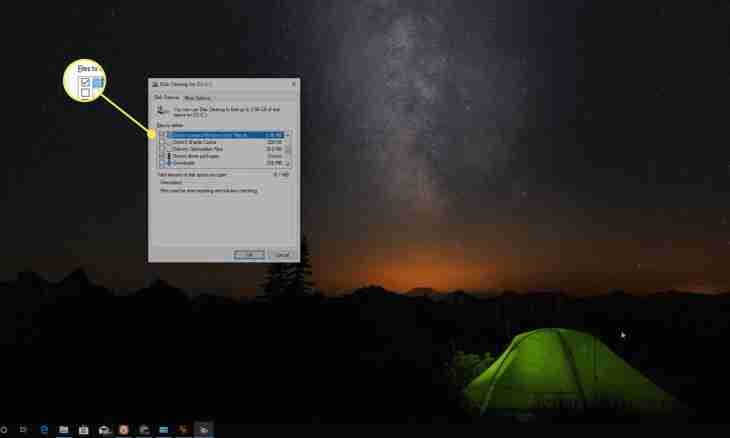Users of the Opera browser know firsthand that the travel on a world wide web can clog thanks to unexpected emergence of the console of errors. However the problem is quite solvable – the console can be switched-off.
Instruction
1. It is worth understanding that the console of errors is in Opera not just like that. Its emergence is reaction of the program to any given errors. Can be some of the reasons of emergence of the console of errors the wrong setup of the e-mail client which is built in Opera (Opera of Mail, M2) or incorrect update of the version. Therefore it makes sense not to remove the console (thus you delete the investigation of a problem, but not its reason), and to get acquainted with its contents and on the basis of read to take the appropriate measures.
2. Start the Opera browser and open the menu of the JavaScript settings. It is possible to make it in several ways and each of them will be described in the following three steps of the instruction. The last step – the general for all. If you have problems with a large number of the websites and it is simpler to level emergence of the console of errors for all at once, use the methods described in the third and fourth steps of the instruction. If problems only with one or several websites, and the console of errors for each of them separately is simpler to block, use the fifth step of the instruction.
3. Press the Opera icon image button which is in the program upper left corner. If you displayed the main panel, then the button with the Opera icon will be at the left below from this panel. When there is a drop-down menu, select in it the item Setup> General settings> the Expanded tab> the section "Contents"> the Configure JavaScript button in the right part of a window.
4. Click Ctrl+F12 hot keys, select the Contents tab, the section "Expanded", and then press the Configure JavaScript button.
5. If you have problems only with one website, open it, click a function key of F12, in the appeared window select the lowermost item – "Settings for the Website", and further – open the Scripts tab.
6. Remove a tick near the Open the Console at an Error point (it is in the lower part of a window) and click OK. Close the browser, and then reopen.