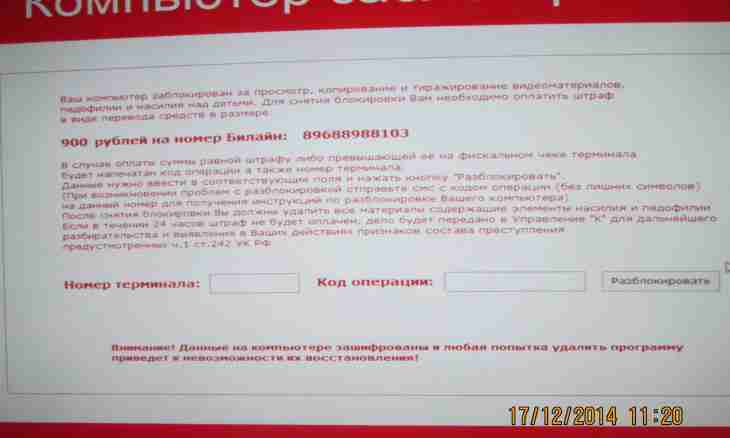Winlocker - a special kind of the malicious software from which the inattentive user of the personal computer and network is almost not insured.
What is Winlocker?
Winlocker - a kind of the malicious software which blocks the operating system of the user. It is natural if on the computer this virus got, he at once begins to create the affairs. For example, after infection he automatically registers himself in automatic loading of a system, and it means that it is automatically started together with the personal computer. After start of Winlocker limits the user literally in all actions with a computer mouse and the keyboard. At the same time also asks to send a certain sum of money after which payment it will allegedly automatically be removed to the specified account. Certainly, if the user is led on such trick, no unblocking of a system will occur.
Winlocker in the majority possesses the .exe extension. At the same time it extends usually by means of different electronic messages which to some extent interest the user. Attachment which can be either the picture, or a video is attached to such message (though actually this the same Winlocker). Not to get on a trick, it is enough to user to be vigilant and to look at least at expansion of that file which was sent it. Usually images have the following expansion - .jpg, .pmg, .gif, etc. Videos, in turn - .avi, .mp4, .flv, etc. If filename extension does not correspond to these expansions, most likely it is Winlocker (which expansion of .exe).
How to delete Winlocker?
If on your personal computer after all this malicious software got, at first it is necessary to move away him from automatic loading, and already then, to delete completely with the PC. First, before starting removal, it is necessary to check what Winlocker functions blocked. For this purpose it is necessary to click Ctrl hot key combination + Alt + Delete. If these actions gave nothing, then try to start the Execute program by means of Win combination + R and to enter the regedit command.
It should be noted that in most cases any of these commands does not work. Then it is necessary to start the computer in the safe mode (after reset to click F8). Further the regedit command also registers in the command line and the editor of the register is started. Here it is necessary to pass on the following branches: HKEY_LOCAL_MACHINE/SOFTWARE/Microsoft/Windows/CurrentVersion/Run and HKEY_CURRENT_USER/Software/Microsoft/Windows/CurrentVersion/Run. In these branches it is required to delete programs unfamiliar to you: hkcmd.exe, igfxtray.exe, igfxpers.exe. It is necessary to find further parameters of Shell and UserInit in which value explorer.exe and path to the userinit.exe file should be registered (C: / Windows/system32/userinit.exe), respectively.
Usually instead of one of these parameters the path to the harmful file registers. It is required to be remembered and after right values are entered, to pass on this path, to find the file and to delete.