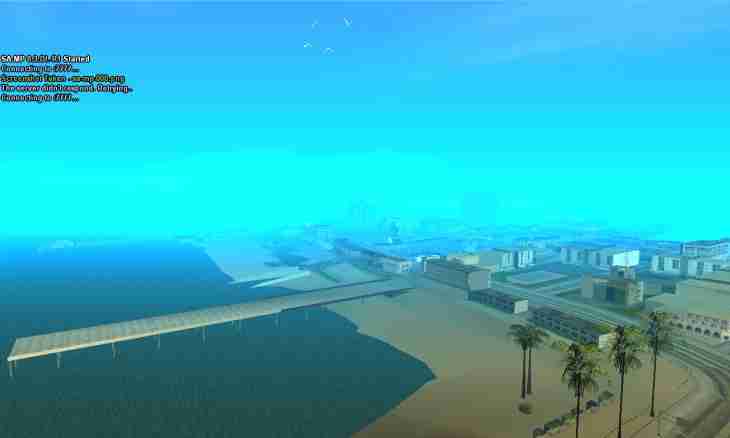Need for reset of the server arises both at its hangup, and after some types of operations on software update. It is possible to reboot the remote machine both locally, and remotely.
Instruction
1. It is the most convenient to use the VNC protocol for remote reset of the server. For this purpose install on the local computer a client part of the free version of the RealVNC program, and on a server-server part of the same program. If on the server Linux is installed, existence on it a graphic subsystem of X.org or XFree86 is obligatory. Having started the client, enter into him a name of the root user (in Linux - root, and in Windows - the Administrator), its password and also the server IP address. After connection you will be able to reboot the machine via the graphic interface the same as if you were near it at this time. Do not forget to select in the menu item corresponding to reset, but not switching off as you will not be able to turn on the server remotely.
2. Considerably the smaller circuit bandwidth is required if access to the server is provided under the SSH protocol. It is text, but differs from more widespread Telnet protocol in the fact that in it the data encryption significantly complicating interception of the password is carried out. On Linux it is possible to be connected to the server through SSH even in the absence of a graphic subsystem. Clients of SSH exist not only for computers, but also for mobile phones on the Android, Symbian, IOS and Windows Phone 7 platforms. Having connected to the server, enter the shutdown command - r now or reboot (into Linux) or tsshutdn 0/reboot/delay: 0 (in Windows).
3. If the server hung up and does not react to the commands given remotely it is possible to reboot it only locally. In the beginning try to use ways of reset, being regular for OS installed on it. If it did not help, click on its Reset case. Then wait for automatic verification of the file system on disks and resumption of work of the machine. Make sure that all websites placed on it are available and function correctly.
4. The server can hang up and at night when in nobody is not present and therefore local reboot is impossible. Therefore if desired connect to it the device for a hardware perezarguzka. It can be automatic (then it is called the sentry timer) or remote. In the first case on the server the program working constantly and changing a status of one of ports with frequency in one second is started. If the status of port ceased to change, it is regarded as hangup, and clicking the Reset button is imitated. In the second case the simulation of clicking this button happens at receipt of the Sms (which content is known only by the administrator) on the radio modem which is built in the device.