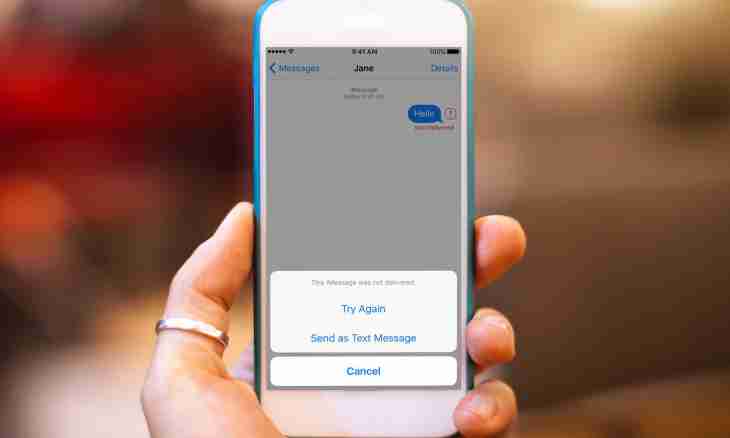If you are a user of social network "Odnoklassniki", then once you can not get on own page. For a number of reasons: spam sending, violation of the rules of communication on the website, attempt of cracking of the page by swindlers - access to a profile can be blocked. However you should not be upset – only several consecutive steps will help to restore the page quickly.
For what "Schoolmates" block
Access to the website "Schoolmates" can be closed in some cases. For example, you "put" a virus which "stole" yours the login and the password in the computer. As a rule, in this case when entering the present accounts the notification on attempt of cracking or that the page is blocked appears.
The administration of the website has the right to close a profile in case of violation of the rules of use of the website, for example, for spam sending, use of someone else's photos, in case of numerous complaints of other users, etc. Closed the page it can be also because of real intervention of the swindlers trying to crack your profile. The wrong login entered several times or the password can be the cause of blocking of the account too: thus on the website the possibility of access to a profile of strangers is excluded.
How to solve a problem
If you have an opportunity, try to visit the page from other device – phone, the tablet, other computer. If in this case problems with an input on the website do not arise, it will be necessary to clean your computer. It is for this purpose recommended to check the computer for viruses. It is possible that with blocking he tried. Put the computer on check and then delete all found viruses, reboot the system unit and try to visit the page once again.
Whenever possible tie the account to phone. In this case in attempt to change the login or the password to your phone the notification and a confirmation code for recovery of the page will come.
For restoring access to a profile on the homepage of the website "Schoolmates" click "Forgot the Password?". Then specify in the following window correctly the login, the phone number or the e-mail address and in a bottom line enter the code specified on the picture. Then click "Continue".
It is badly visible characters on the image? Then click the inscription "Show Other Picture".
After this step on your phone the SMS message will come with the access code which will need to be entered into the special column on the new page and to click "Confirm the Code". Then write the new password and in line duplicate it once again below. Then you pass with the Continue button to the homepage and you enter the login and the new password.
As a last resort, if above-mentioned methods did not help, it is useful to check and if it is required, to correct some data of your computer. In particular, it will be necessary to change the document "hosts.txt" which is located on a disk C in Windows \System32 folder. Open this folder and find at first the drivers folder, then – "etc". Find in the last folder and by means of the Notepad program open the required document - hosts.txt. It will be necessary to find two lines where localhost is written (see the image) in it and to erase everything that will be written below. Then save the document and restart the computer.
If these ways do not help, contact support of the website.
However it is necessary to remember that these methods are suitable for recovery of the blocked profile. Restore the account deleted from the website it will not turn out any more.