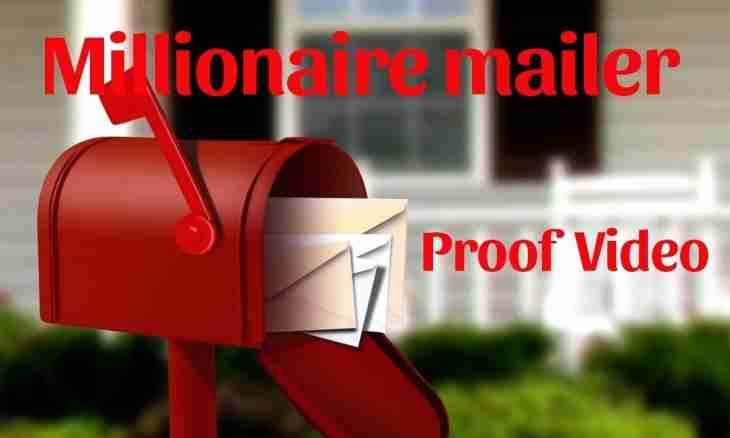The interface of any mailbox (including Mail.Ru service) is approximately identical and comprises folders: "Entering", "Outgoing", "Draft copies", "Spam", "Basket". Where to look for remote messages?
Instruction
1. Come into the Mail.Ru mailbox and open the Basket folder. If you independently deleted letters and now want to restore them, they should be in this directory. If they are not there, remember whether you cleaned "Basket" after removal of messages. In the course of cleaning of a basket all letters are removed from the Mail.Ru e-mail server permanently.
2. By default "Basket" is also cleaned at an output from a box, and all letters which are in it are destroyed. If you want to change this option, visit the Setup page. Select the section "Interface of a Mailbox", remove a tick opposite to the Clean the Basket at an Output point.
3. If you expected from someone the letter, but it did not come to you, open the Spam folder, look whether it got in a random way there. Sometimes the program redirects correspondence suspicious in her opinion and to this folder.
4. If at you on Mail.Ru all letters were gone, remember whether you made or someone from the users having access to your mailbox, setup of email clients. Quite often there is a situation when at settings of the similar software the user forgets to select a tick the option "Save Letters on the Server". As a result all letters which are in a mailbox move to the computer. To check it, check settings of a mailbox opposite to the option "Show Information on the Last Login". If opposite to the inscription "Input on POP3" the IP address is specified - your mailbox works through an email client.
5. For storage of letters make the special folder in which you will shift correspondence which you want to save. It can be created in an email client of Mail.Ru, having come into the section "Setup" and from there having followed the link "Folders".