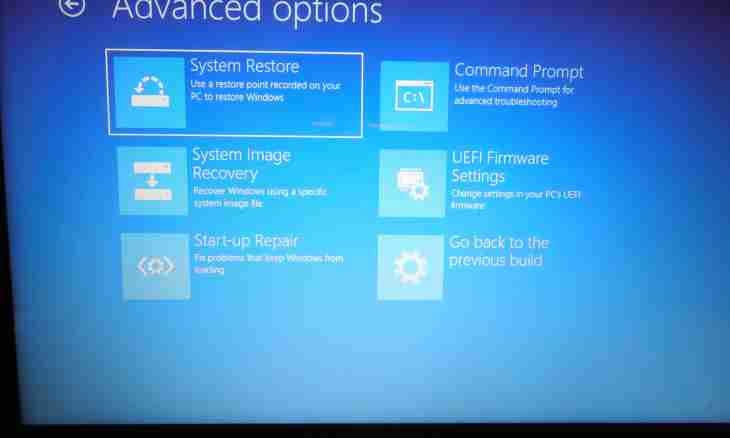At emergence of any malfunctions in work with the Opera web browser most of IT specialists recommends to reset settings in an initial status (by default). In older versions of the browser there was no option of reset of settings, but this operation can be executed manually.
It is required to you
- Opera web browser.
Instruction
1. This browser is arranged in such a way that files of setup can be restored automatically if to jam them others or to delete. Therefore you need to delete only configuration files to reset settings. First of all, check all categories of settings since after removal of files, it will be almost impossible to return back former settings.
2. Start the browser and refer to the section "Help" in a top line of the menu. If the menu is unavailable, click Opera in the upper left corner and select the section "Help". In the opened menu select the About the Program item.
3. Find the section "Paths" in the opened page manually or by means of internal search (click the keyboard shortcut Ctrl + F). In the found section the path of saving configuration files of the browser will be specified by the first line, as a rule, it is C: Documents and SettingsPolzovatelApplication DataOperaOperaoperaprefs.ini. Copy this path, having clicked the keyboard shortcuts Ctrl + C or Ctrl + V, and close the browser.
4. Open any file manager, for example, "Conductor" or Total Commander. Insert the copied path into an address bar, put the cursor in a line end and delete with the key press of Backspace operaprefs.ini, then click Enter. Find the operaprefs.ini file in the opened folder and make its backup copy, i.e. copy in other directory, for example, on a desktop.
5. Then delete the file from the folder with the browser. After removal of the configuration file the program will automatically create new with default settings. For this purpose it is enough to start of it, having double clicked on a label on a desktop. If for any reasons the browser did not open, use recently saved copy of the file, having replaced with it the old version.