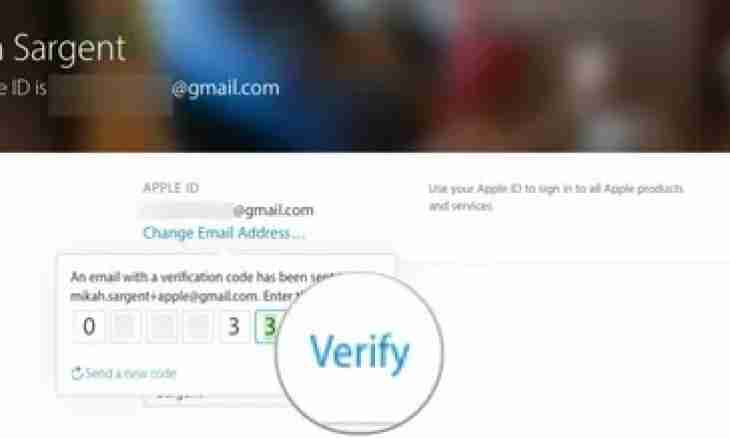At setup of an email client on personal computers the users seldom remember prohibiting the program to delete the loaded letters from the e-mail server. As a result, at the first check of a box, all letters are transferred to the hard drive, and it becomes impossible to get access to them from other computer. And there can be important documents, passwords and it is a lot of other useful information. Solve this problem perhaps simple transfer or by means of the post office protocol of IMAP (Internet Message Access Protocol).
Instruction
1. First of all turn off loading/removal of letters from the server in settings of your email client.
2. There are two options to return letters on the server. The choice for any given method depends on the number of the returned letters.
3. If it is a little letters, you can use function of transfer of messages. Just send yourself all important letters. Shortcomings at this way two. First, you will lose addressees of letters as in senders you will be registered. And secondly - all letters will be noted today's date therefore try to send them in a hronolichesky order.
4. The second option more labor-consuming, but you save all your letters in original state. Besides you load all messages at once, but not on one, as in the previous option. Check whether the IMAP protocol supports your mail service. Treat such mail resources, for example, Yandex and Gmail.
5. If you use Mail.ru or any other not supporting IMAP service, create the new account in Yandex.Mail.
6. Open an email client and create the account with data of your account on Yandex. In settings of the server select the IMAP protocol.
7. Find the folder in which all letters which you would like to load back on the server are stored. Click it with the right mouse button, select "Copy in the folder …". Specify your new postal address and the folder to which it is necessary to send these letters in the opened window. Load them.
8. Come into the old mail, open settings. Select a menu item "The collector of mail" and specify the address registered on Yandex.Mail. Undergo the procedure of confirmation of transfer.
9. Wait for the end of loading of all messages on the server, and you will need only to sort them according to folders.
10. Double-check that in settings of your email client Not Delete the Message from the Server point was noted, and you definitely should not repeat the procedure of recovery of letters.