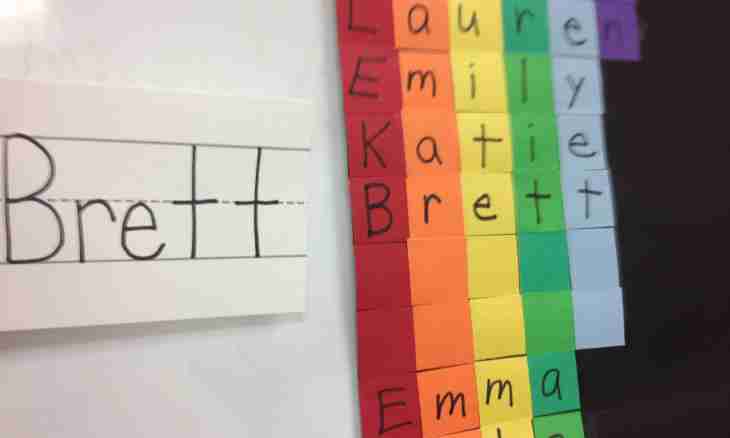Many users of a wide area network have on some electronic mailboxes, the different services located on servers. The decentralized storage of correspondence on servers of third-party services not always is convenient. Therefore often it makes sense to save letters one file, having created own mail archive.
It is required to you
- - Microsoft Office application of Outlook.
Instruction
1. Load mail from the necessary boxes by means of the Outlook application entering the Microsoft Office package. If necessary create new accounts for access to servers of incoming mail, having used the control interface available through menu items "Service" and "Email accounts...".
2. Sort the received letters. If not all from them need to be saved in the external file or letters are in different folders (for example, owing to work of rules of automatic sorting), place copies of those from them which need to be saved, in one folder. Previously this folder can be created.
3. Open the master of export of data. In the main menu of the application select the items "File", "Import and Export.". Select the Export to the File paragraph of the Select the Necessary Action list in the Master of Import and Export window. Click "Further".
4. Select the preferred data format in which letters will be saved. For this purpose select the necessary paragraph of the Create the File of the Following Type list on the current page of the master of export. Click "Further".
5. Specify the folder in which copies of the letters intended for saving as data source when exporting were placed. On the current page of the master "Export to hierarchies from the folder" select the necessary element. In the presence of the enclosed folders from which letters also should be saved, note the Include the Enclosed Folders checkbox. If necessary activate additional filtering of mail in the course of export. For this purpose click "Selection". The Selection dialog box will be displayed. Specify criteria of data filtering. Press the OK button. Press Next.
6. Save letters one file. On the current page of the master of export press the Browse button close to the Save the File as text box. Enter a name and specify a directory of storage of the file. Click "Save". Click "Is ready".