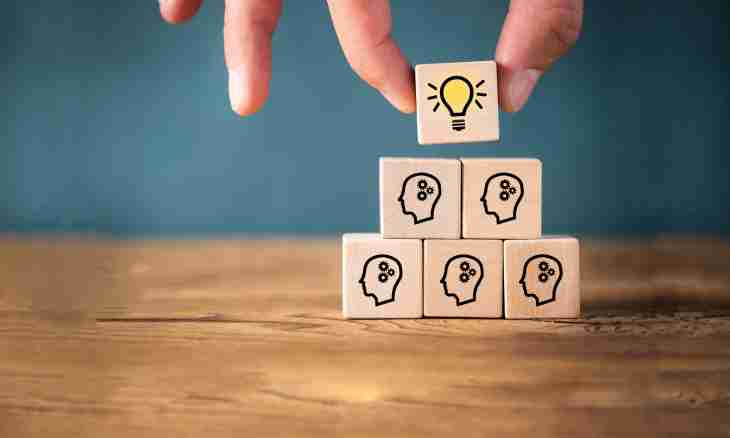The Internet – a well of useful information, and very often there is a wish to save it for further use. The volume of the hard drive has a limit – it is impossible to save all websites which interest you, and here you are come to the rescue by service of bookmarks of the web browser. The quantity of bookmarks is unlimited, so, you can save the link to any website which interested you and which you want to save on the future for continuous access.
Instruction
1. Open any website in the browser (for example, in Firefox). Click the Bookmarks tab and then click "Add the page".
2. It is also possible to add a fast bookmark, having clicked in an address bar on the icon of an asterisk. It will be colored in yellow color and the window in which you will have to enter the name of the website will open, to check the address and to click "OK".
3. If desired you can categorize the existing browser bookmarks – for this purpose in the section "Management of Bookmarks" select "Create the new folder", give it the name and move to it the bookmarks corresponding to subject.
4. If you use Internet Explorer, click a tab of the Favorites menu and select "Add to the Favorites folder". The website will appear in the list of bookmarks.
5. You can as well as in a case with the previous browser, give to the website a separate name which you remember better, than a flat address. When adding to favorites select the folder in which the bookmark will be saved.
6. If you have Opera, then to create a bookmark, click the Ctrl+D keyboard shortcut or in the Bookmarks panel select "Create a page bookmark". Change a name of the saved link and select the favorite folder for saving, or create this folder independently if there is no necessary folder in the directory yet.
7. Also you can save bookmarks and in the root directory of favorites, without adding references in separate folders.