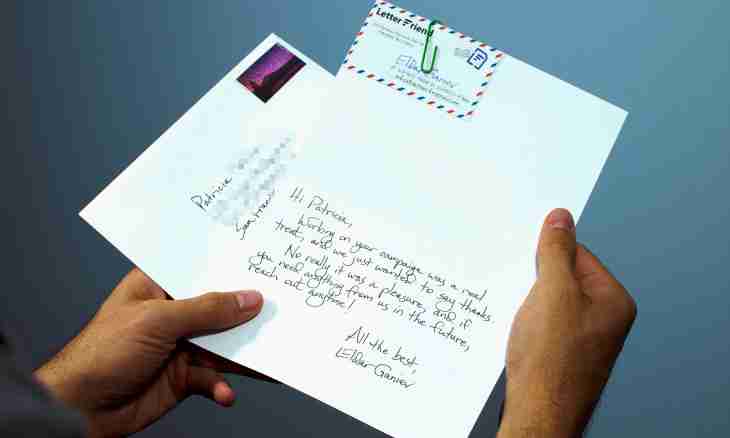It is known that to have the saved copies of outgoing letters happens extremely important, but in case of the wrong setup of a mailbox they can be lost or saved not where it is necessary.
Instruction
1. If you faced this problem, sending letters from a mailbox via the browser, check existence of a tick opposite to the Save Copies of the Sent Letters point, it is in settings of a box. As a rule, letters in that case will be saved automatically if they were successfully sent.
With e-mail clients everything is slightly more difficult. That the letters sent with their help were saved in your mailbox on the server, it is necessary to configure the client under the POP 3 or IMAP protocol with a possibility of synchronization of all folders.
2. For the client of Thebat! this process will look as follows:
Select in the Creation of a New Box menu, enter the e-mail address and a name.
Select the IMAP protocol, servers of incoming mail "imap. (a server name *).ru", the server of outgoing mail - "smtp. (server name) of .ru", note "My SMTP server requires authentications" (a *naprimer, imap.mail.ru).
Further specify the address of mail and the password to it again, select the Leave Letters on the Server and complete creation of a box item.
Now note point in properties of a mailbox – "Leave Letters on the Server".
3. In MsOutlook the letter also by default is saved in the Sent folder. It is for this purpose rather correct to configure the account: select in the corresponding window type of the IMAP server and data on the server "mail. (server name) of .ru", then it is required to select in "Email preferences" in the Server of Outgoing Mail tab – "To the SMTP server authentication" – similar to the server for incoming mail "Setup of mail"-> "Save the copy in sent".
Also consider that in the Outlook Express program the capacity of folders, and respectively is limited if the Sent.dbx file reaches 2 GB, then copying of outgoing messages becomes impossible there, and it is necessary to transfer the file with data or to delete.