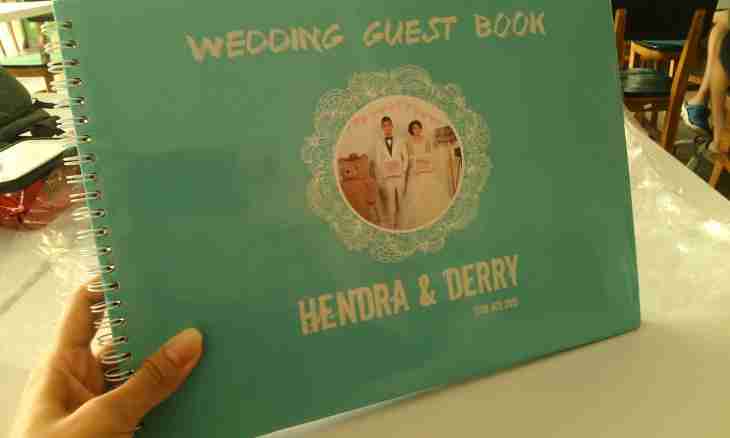Guest books, unlike forums, do not allow an insert of images directly in the text. It is possible to include the link to the image in structure of entry in such book. If it is not posted on the Internet yet, it is necessary to use a photohosting.
Instruction
1. If the author of the image are you, or you got permission to bringing its work to general data from the author, use for placement of the picture on the Internet a photohosting. It represents a resource on which anyone can place graphic files without registration. Pass to one of the following сайтов:http://radikal.ruhttp://itmages.ruhttp://imageshack.us
2. Press the Browse button, "Select" or similar. There will be a dialog of the choice of the file. Pass into the folder where the file is located, select the last and click "OK". Then on the website of a photohosting click "Send", "Place" or similar.
3. After loading of the picture you will see several links. Select from them that which corresponds a direct path to the file with the image. Pass into the field with this link. If all text is not selected automatically, click Ctrl+A; now copy the text in the buffer - Ctrl+C (in both cases of a letter Latin).
4. In case the author of the image are not you, and it is already available on any given resource which is not demanding for access of logging into the account, act this way. In the beginning try to enlarge the image, having clicked it. After that right click according to the picture display a context menu. In it select the Copy the Image Address item or similar. URL of the picture will appear in a clipboard. Do not download someone else's graphic files and not their pererazmeshchayta on photohostings or somewhere else at all.
5. In other tab of the browser come into the guest book of that website where you want to leave the message. Follow the link "Add" or similar. There will be a form for a set of the new message. Enter the name, the e-mail address (in the form interfering its automatic indexation spam bots, for example, having replaced the sign @ with the word "dog"), type the text of the message. Then place the cursor in that place of the text where it is necessary to place the link to the image, click Enter to pass to the next line, Ctrl+V to insert the link to the image from a clipboard, and then again Enter to start the new paragraph. If necessary enter a kaptcha then send the message. When it is published in the guest book, the link automatically will become active. Everyone who will click it will see the image to which she refers.