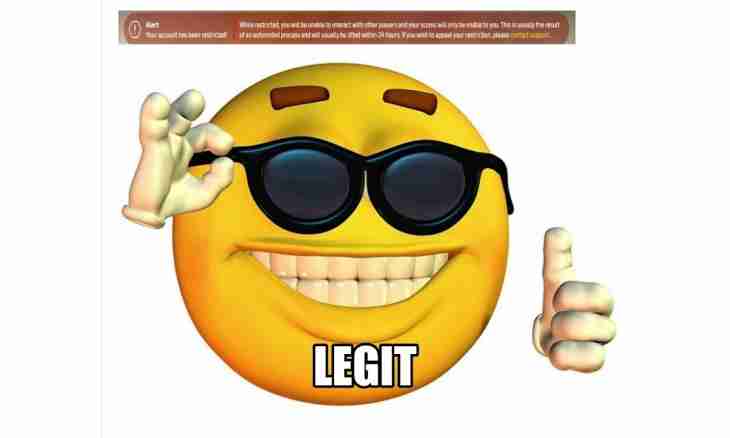Mail.ru the Agent – the convenient program for communication. It allows to exchange text messages, to make voice and video calls and also to send without effort different files. How exactly to send the file through the Agent?
Instruction
1. If you already have on the Mail.ru computer the Agent, can pass to the fourth point at once. If is not present, then you need to download at first the installation file and to undergo step by step installation process of the program. For this purpose open the web browser and enter in the field of an address bar www.mail.ru. Before you the homepage of the website will open.
2. On it in the left part of the page the blue Mail block is located. Select the Agent tab. On the opened page find the green button "Load Mail.ru the Agent" in the right part, click it. Process of downloading of the installation file will begin. Wait for its termination.
3. After the file was downloaded, it is necessary to execute program installation. Start the file, step by step undergo installation process, having performed necessary operations.
4. Open the program. Become authorized to enter. Enter the e-mail and the password. Check near "Save the password" if you do not wish to enter these authorizations every time at start of the program. Click "Ok".
5. Before you the program window will open. In it in the contact list select the necessary person to whom you will send the file. Right-click on it and select in the Send the Message context menu. The window of dialogs will be started.
6. Open the folder on your computer with the necessary file and drag this file in a window of dialogs. If desired it is possible to add still files, having pressed a plus image button. After the file is loaded, press the Send button.
7. In order that sending began, the agreement on adoption of the file on the other hand, that is your recipient is necessary. When he clicks "Accept", transfer process will begin. The more file size, the longer it will go. After the file completely reaches the recipient, that will be able to open it and to browse.