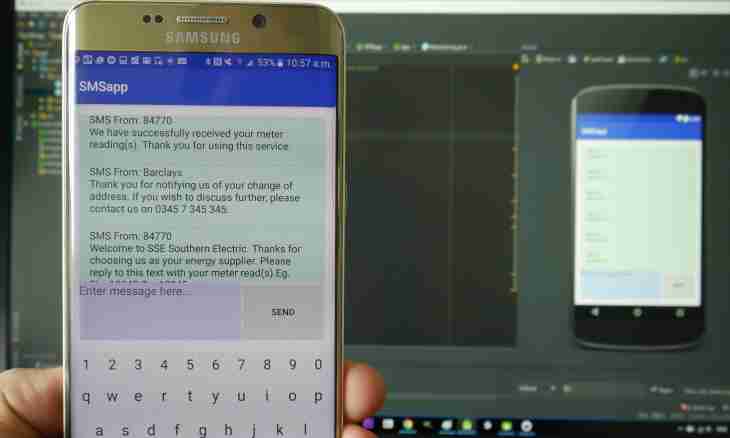ICQ is the program for instant messaging. It is possible to install it both on the computer, and on the mobile phone. However there are also applications allowing to send from the ICQ message directly to mobile phone number.
It is required to you
- - Internet access;
- - registration in ICQ.
Instruction
1. To have an opportunity to use this program, you should obtain special data (number and the password), that is to be registered in a system. Such procedure is carried out on the website http://www.icq.com/ru. At the same time it is not important at all from what device to visit it: from phone or the computer. So, after transition to the homepage click in the field "Registration in ICQ". The link will transfer you to the questionnaire in which it is necessary to specify a surname with a name, date of birth, a floor and also the e-mail address. Besides, fill out the column "Password". And digits which you will enter there you will use that combination of letters for authorization in the program. Click "Registration".
2. Download the program messenger. For example, on the same official site of ICQ there is an opportunity to download the version on the computer and the mobile device. However absolutely not essentially, whether you will use already mentioned ICQ program or, say, QIP. The last is available for downloading on the website qip.ru.
3. After installation of the messenger and obtaining all necessary data you will be able to become authorized. Come into settings of the program, then click on the column "Credentials", and then pass into the Configure menu. There specify the got number ICQ, the password to it and an account name. Besides, it is possible to specify still some parameters, for example: history logging of messages, the web status, connection at start and many other things.
4. It will be very simple to write the message to other contact: select it (click it) in the general list, and then type the desirable text in the appeared window. Click "Send".
5. To have an opportunity to send messages in the form of the SMS, install the special program. ICQ® 2WaySMS can appear it. Notice that there is no need to download it on that phone to which you want to send SMS. Besides, you will be able to receive answers of the subscriber. To activate the account, just send a sms from the program. After this ICQ itself will suggest you to perform this procedure. You will need only to follow the instruction.