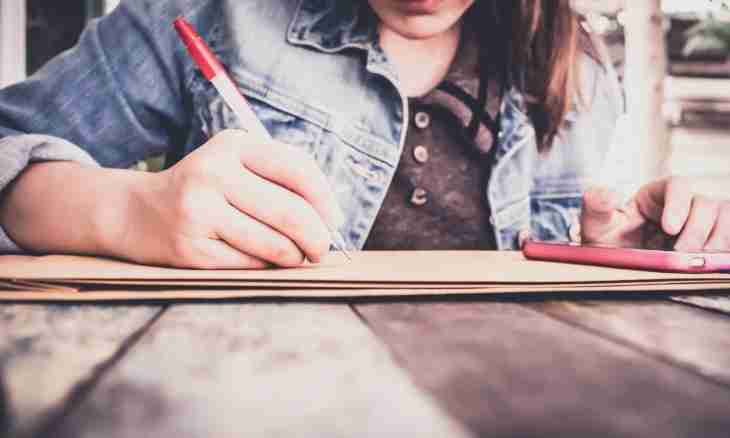One of the main advantages of e-mail is an opportunity to send not only the text, but also files of any format. However, mail services do not allow to create too big messages, and therefore before users rather often there is an issue of compression of the letter.
It is required to you
- - electronic mailbox;
- - WinRar program.
Instruction
1. Leave the text in a letter body. The attached files are additional information which "makes heavier" the message therefore is much more economic, in terms of volume, to insert into the field for text entering contents of all documents of the .txt format. At the same time be attentive at text copying from the .doc and .docx formats since they save also formatting (color of a font, intervals), which at transfer will be lost.
2. Minimize the size of files. If data which you are collected to send occupy too large volume, then it is always possible to edit them. For example, the picture weighing 3-4 MB is subject to sending. Most likely, it is saved in a quality format: open the file by means of an image editor of Paint and select the Save as item. Make sure that the Name field does not duplicate the name of any other file and install a format of saving Jpeg. The turned-out image externally will remain the same, no more than a megabyte will weigh however. Similar ways of editing can be picked up practically for any type of documents – so the .docx format is much less volume, than .doc, and .mp3 several times is less, than .wav.
3. Use archivers. This software is intended for reduction of volume of files and their fastening in separate archives. The WinRar program which after installation is integrated into a system enjoys the greatest popularity and becomes attached to all files of compressed formats. The user needs to select all documents which are attached to the letter, to select them in "Conductor" with the general frame and, having clicked with the right mouse button, to select the Add to Archive item. The menu of archiving where you should select the maximum compression ratio will open and to click the Create Archive button. The received package will occupy much smaller volume, than files separately. Pay attention that if on the accepting computer it is not installed any archiver, then it is worth creating the self-extracting archive, having installed the corresponding tick in the menu.