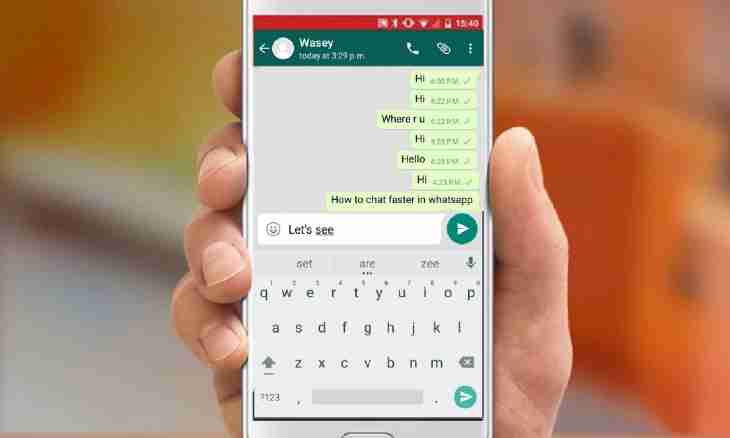When there is a need of data movement from the Opera browser from one computer on another, it is recommended to use standard means "Import — export of files". However thus it is impossible to transfer all necessary user data.
It is required to you
- Software of Opera.
Instruction
1. By means of the Import and Export tool you can transfer only contacts, bookmarks and news feeds. But usually in the browser there are many other data which this tool does not consider, for example, the link from the panel of quick start, e-mails, passwords, notes, etc. Therefore it is recommended to use an alternative way of creation of the backup copy.
2. First of all, you need to create the folder on other section, for example, on disk D. As the name it is possible to use any phrase if only you did not forget where there is this folder. for example, OperaSave.
3. Pass to the browser, open a new tab, in a blank address bar enter opera: about also click the ENTER key. Copy value of the line "Opera Folder" in a clipboard. Open "Windows Conductor", for this purpose click the keyboard shortcut Win + E. Insert clipboard contents, using the keyboard shortcut Ctrl + V, and click the ENTER key.
4. Among the opened file list it is necessary to select and copy the following: bookmarks.adr, contacts.adr, cookies4.dat, global_history.dat, notes.adr, operaprefs.ini, speeddial.ini, wand.dat. If for any reasons they are displayed without expansions, it is necessary to include their display. In the same window click the top menu "Service" and you vybrit the Properties of the Folder point. In the opened window pass to the View tab, remove a mark from the Hide Expansions... point.
5. Return to recently created OperaSave directory and insert the files copied in a clipboard. Now it is necessary to open a tab with opera again: about to find the folder with e-mails and to open it. In it it is necessary to copy the mail folder and to insert it into OperaSave.
6. Backup copies of files necessary for you were created. On other computer it is necessary to open a tab and to enter the address Opera: about. Browse paths to folders with the Opera and mail of the Opera. Open these directories and copy in them OperaSave folder contents, replacing former files new.