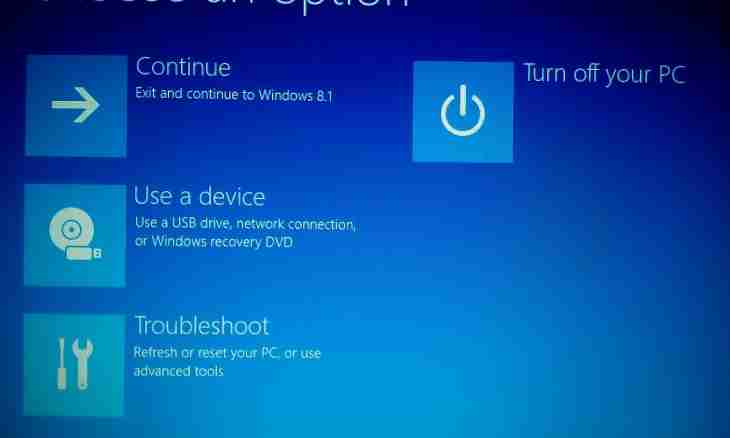There are two types of connections to the Internet which require authorizations of the user - it is PPPoE and VPN. PPPoE is applied in xDSL-technology, and VPN – to accession to private virtual area networks.
Instruction
1. To disconnect the Internet on on the Windows XP operating system, do the following: open "Start-up" and select the Control panel item. Then select from the Network Connections list there you will see the name of the connection to the Internet.
2. Click connection two times, you will have a window. In the middle there will be three buttons – "Properties", "Disconnect" also "Diagnostics". Press the Disconnect button and wait couple of seconds. It will be disconnected and Internet access will not be. You can check it, having tried to visit any website. Regardless of which you have a connection - PPPoE or VPN, the window with detailed information will be such.
3. To disconnect the Internet in the Windows 7 operating system, find an icon of network. It is to the left of hours (the computer with a cable), click it. You will have a pop-up window in which the operating Internet connection will be shown. Click connection and select "Shutdown". In couple of seconds it will be successfully disconnected.
4. If you need to see the same window, as well as in Windows XP, click an icon of network and select "Control center of networks". Then click on the Change of Parameters of the Adapter point. Will already transfer you in familiar "Network connections".
5. If your Internet connection sounds on Wi-Fi, then it is possible to disconnect it in the above ways. In Windows XP it will be required to come into "Network connections", and in Windows 7 it is enough to open a pop-up window which is activated on clicking an icon of network. In extreme cases it is possible to switch off the modem or to pull out the network cable from the system unit. Switch-off the modem, having pressed the power button at a back face, but do not pull out the power supply from the socket: so settings of the modem can get off or it is even worse - the modem it will become incorrect to work.