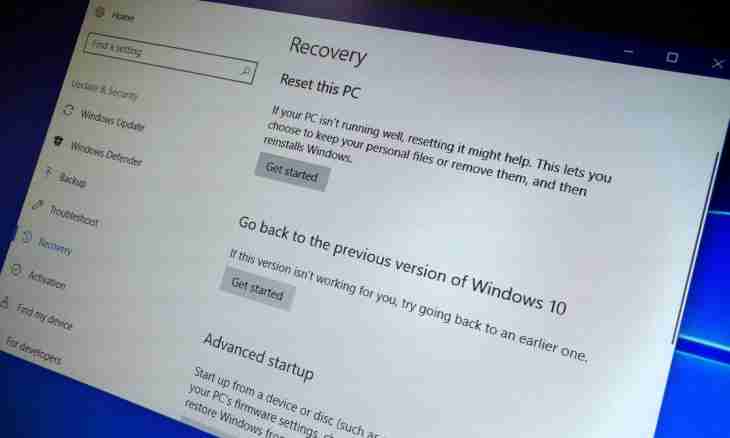Need to update distribution can arise in several cases. For example, you download series which new parts are added to already existing distribution. Or you want to add new series. At the same time on the majority of trackers it is forbidden to create new distribution if the corresponding subject already exists.
It is required to you
- - torrent client;
- - new files for old distribution;
- - registration on the tracker.
Instruction
1. If you need to update distribution for yourself on the computer to download new parts, delete distribution from the client. It is necessary to get rid to you of old a torrent file. Leave parts of the movie, an album or the program where they lie.
2. Come to the tracker and take a new torrent file from there. Download it in the same folder where was also old. Open the file through the client. The client perfectly will cope with check of already existing parts without your participation and will begin to swing other series.
3. If distribution of series or a discography was created on the tracker by you, the right to add new parts remains at you too. New distribution is inexpedient to be created, well unless when huge and it it is better to separate series. In all other cases it is necessary to edit release.
4. Come to the tracker. Try to edit release by means of the Editing button. On some trackers it turns out. In the majority of cases you will see before yourself the plate telling you that you have no relevant rights. Find who is a moderator of this section, and send to it the private message. The nickname of the moderator can be found on the page with the list that, opposite to appropriate section. Specify in the message why you want to change distribution.
5. Having got permission to editing, change release. There can be a need to change or add a subject, to specify that new series, etc. are added. It becomes or in a message body, or in the name of a subject.
6. Create a new torrent file. Add to the folder in which the files intended for distribution, new parts already lie. In principle, it is not forbidden to replace them everything, however it is possible that someone already downloaded old files or downloads, and when replacing it can have problems. Therefore it is better to add. Delete an old torrent file, and new give the same name.
7. Again come on the tracker. Below you will see that window into which inserted a torrent file at the organization of distribution. Click ""Overview"" and select the new file. Under this window there is an Attach the File button, it this time needs to be passed. Slightly below you will see three keys - ""Change the Comment"", ""Attach the new version" "and" "Delete the attached file"". Click average, and then - the Send button.
8. Check whether your new torrent registered. It is not always automatic. If you update distribution for the first time, the moderator could not grant to you such right. Then in a line ""Torrent"" will appear the inscription ""Not Registered"". In this situation it is the best of all to write to the moderator the private message that you added files to distribution and replaced a torrent file. After a while in the corresponding window there will be an inscription that the torrent is registered on the tracker. If the moderator already knows you and is confident in legitimacy of your actions, the inscription about registration can appear at once.
9. It is necessary to report that distribution is updated to other users. If they downloaded an old torrent file and do not know about existence new, they will have difficulties. It is the best of all to place the message about update directly in a subject, having selected with other font.