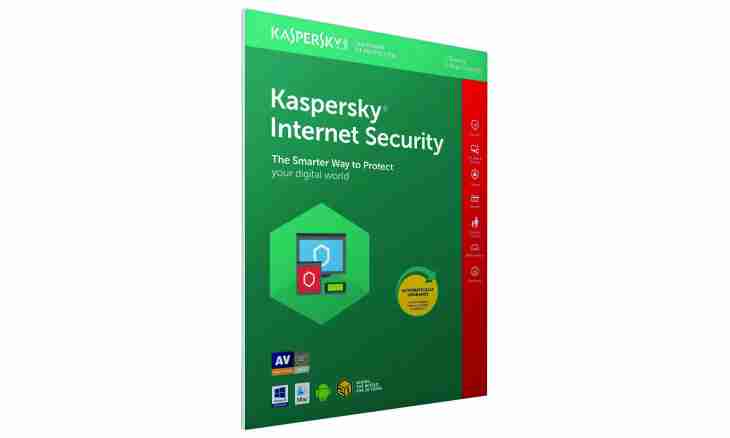Kaspersky's antivirus allows to perform update of signatures not only on the computer with active connection to the Internet, but also and without it. For this purpose it is necessary to have access to the computer which constantly updates a product.
It is required to you
- Software Antivirus of Kaspersky 2011.
Instruction
1. Update of the Antivirus of Kaspersky 2011 is possible only at a linking of two computers on one of which there has to be a connection with the Internet, other computer will take away the necessary files from the local folder. If both computers are integrated by a local area network, the task is considerably facilitated.
2. Configure update of signatures so that files were copied in a shared folder on one of the ""shared"" disks (to which all computers have an access to networks). By default the folder for local storage of files of updates is directory C: Documents and SettingsAll UsersApplication DataKaspersky LabAVP11Update distribution (for Windows XP) or C: ProgramDataKaspersky LabAVP11Update distribution (for Windows 7).
3. As a rule, these folders are hidden and their viewing through "Conductor" is unavailable. That these directories were are available to all computers in network it is necessary to configure properties of folders. For this purpose open "Windows Conductor" and in the top menu "Service" select the Properties of the Folder item.
4. In the opened window pass to the View tab and in the Additional Parameters block give a mark opposite to the Show the Hidden Files and Folders point. Close a window, having clicked "OK".
5. Then pass to a main window of the program and in the upper right corner click with the left mouse button on the link "Setup". In the opened window select the Update block.
6. Give a mark opposite to the Copy Updates in the Folder point and press the Browse button. Specify any directory in the Choice of the Folder window or create new, then click "OK" twice.
7. Start update of anti-virus bases. On other computer pass to settings of update and specify the local folder which was selected on the first computer before in the section "Source". Start update of anti-virus bases on this computer.