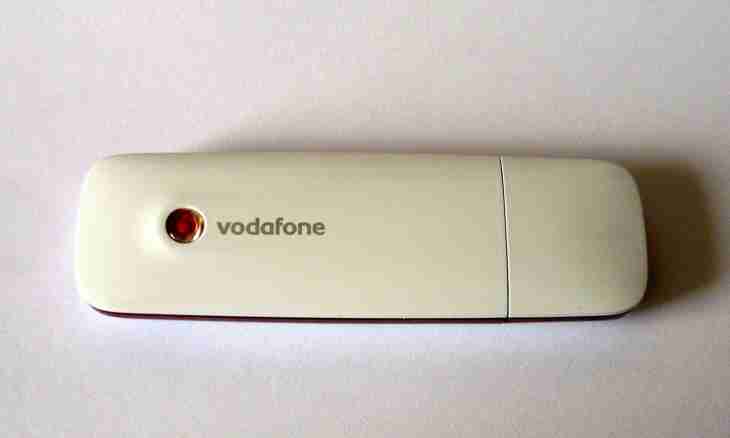In order that it is the most effective to use the 3G-modem, it is necessary to study attentively the instruction which is attached to it and to handle this mobile convenient device accurately and carefully.
What to begin with
The device externally similar to the normal USB stick so convenient and mobile that at the unprepared user it can raise the mass of questions of how to work with it, where to connect and how to configure.
It is difficult to believe that in such small device possibilities of high-speed connection to a wide area network are. However in order that these opportunities to use, it is necessary to study attentively the instruction and to perform a number of certain operations, first of which – a sim card insert.
Before use open the modem case (depending on model the ways of opening of cases can differ), then accurately insert into it the sim card acquired from mobile network operator. Recently sim cards are on sale complete with modems, however they can be got separately. These are not normal cards from phone, they are created especially for modems. Pay attention that the card was inserted by contacts down, as well as in normal phones. Close the case.
Connection of the modem to the computer
To connect the modem to the computer, it is necessary to remove a side cap then you will see an USB output. Insert the modem into any USB connector of your computer, having traced that it completely entered connection. As soon as the computer defines your device, the message that the system found the new equipment automatically will appear. Click nothing, installation will begin automatically. There will be during installation instructions and hints which need to be followed before full device insertion.
If all of you made correctly, but installation did not begin, try to reconnect your modem. If the computer does not define it again, come into "The panel management", into the Installation of the New Equipment tab. If the second path does not lead you to installation, contact shop in which you bought the modem – it can be faulty.
Beginning of work
As soon as installation of the modem is completed, you will see that on a desktop the label of the appropriate program appeared. You will click on it with a mouse to manage your rate, to connect to a wide area network, to connect and switch-off the modem. In the same place you will be able to see balance and the rest of unused traffic. If you already spent all paid traffic, you will be able easily to recharge via normal terminals or ATMs.
If you want to switch-off the 3G-modem, you should not pull out sharply it from the computer that settings did not get off and the device did not suffer. Use function of safe extraction of the device and surely close the program of connection to the Internet before an output.