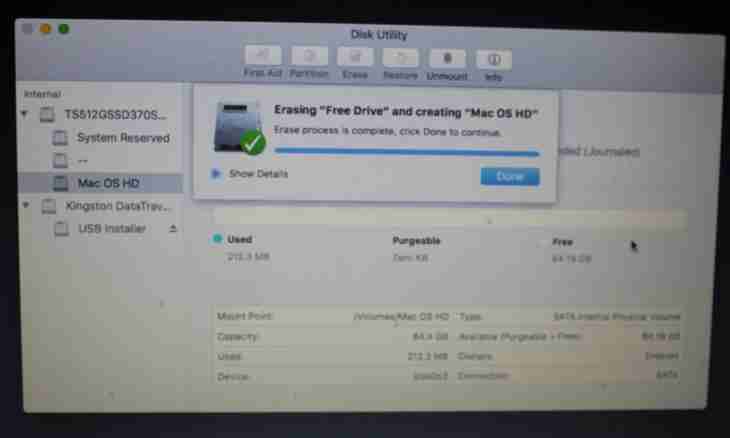Yandex.Disk – the service used for storage and management of different files. This resource allows to load documents, a photo and video up to 10 GB in size. For use of a resource you need to undergo registration procedure and to use the corresponding functions.
Instruction
1. Pass to the page of disk.yandex.ru service. After loading of the website press the Enter button. It will be offered to you to enter your login and the password or to register the new account. If you already have a mailbox on Yandex, enter in the Login and Password fields data for access to the account.
2. If the account for services of Yandex is absent, click "Register". For registration fill the required fields and enter according to the specified data. You can also use the account on one of the offered social networks for registration.
3. After execution of an input on Yandex.Disk the file store in the amount of 3 GB will be available to you. To increase this volume, you can execute one of the offered operations: load and install the stand-alone program for work with service on the computer, report about service to the friend and load several files through the program.
4. If you do not want to install any additional software, you can also use a resource. For loading of the necessary file click on the link "My Disk" in the left panel of a window of service. You will see the list of files which are stored on your Internet disk. To load the necessary file, click on the link "Load" in the central panel of tools. Click the Select Files key or drag the necessary documents from Windows "Conductor" to the special area. Wait for the end of loading. Now files are saved on yours Yandex.Disk.
5. To download the document loaded on service, select it in the My Disk list and press the Download button. For removal you can also use the Delete button in a top panel of tools. To move files to the separate folder use the link "Create the Folder" and the Still point where you will be able to apply operations of copying and an insert. The Configure Access button allows to generate a link for loading of the file by other users. YOU can turn off this function, having turned the corresponding switch in the provision "Off".
6. For file management you can install the offered Yandex.Disk utility. It has the interface similar to the web version by means of which functions you will also be able to load the necessary files, to make their removal. Utilities for management of Yandex.Disk are also available for mobile devices on Windows platforms of Phone, Android and iOS.