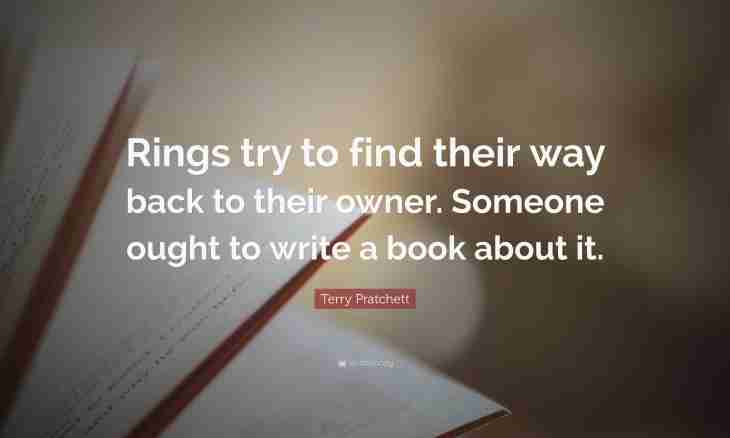If during listening of radio online you liked composition, and you would like to save it at yourself on the computer, can make it immediately, having written it by means of the special program.
It is required to you
- To write music from the Internet or any other source of a sound (movie, the audiobook, etc.) you will need the program for capture of a sound. It can be FairStars Recorder, All Sound Editor, All Sound Recorder or any similar program. It is possible to load programs on the official sites of developers: www.fairstars.com and www.mp3do.com.
Instruction
1. If you used FairStars Recorder, start the program during sounding of musical composition. Press the Rec Option button and select Stereo Mixer value in the section Record Device. Close a window of settings and click on the Record/Play button – Record. Enter a file name in which music will register and select the folder where you would like to save this file. Click OK. Record will begin automatically. For completion of record click Stop. Now you can open the saved file and listen to written.
2. If you selected All Sound Editor, then here your actions will be simpler. Start the program and click in the File menu – New. During sounding of music which you want to write click Record in the program (red circle). For a stop of record click Stop (blue small square). Now save the file, having selected in the File menu – Save as – a MP3.
3. If you loaded and installed the All Sound Recorder program, then having started the program, click on the Create New Recording Work icon. In the opened window of settings enter the name of the file and if desired change settings of record (Settings). Close a window and click on the Record icon. Record which can be interrupted will begin, having clicked Stop. At the same moment the folder window with the file of your record will open.