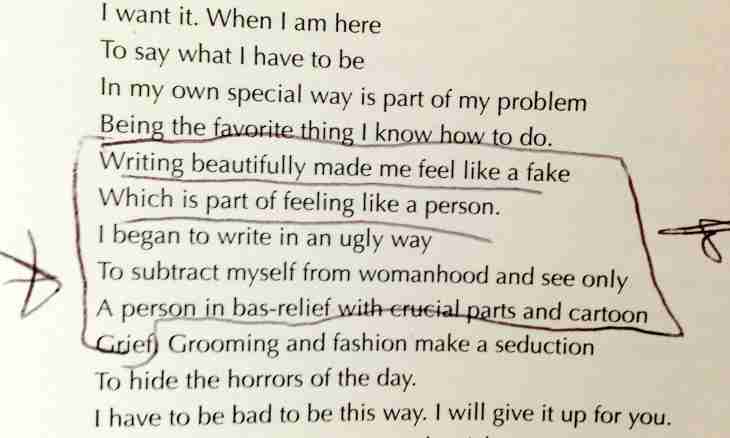Among many people who are interested in the world of the Internet and computer games such thing as the stream - broadcast of game process is widespread. To some extent it is similar to soccer - action which takes place on the screen, is followed by comments.
What is the stream?
The word "stream" is translated from English as "stream transfer". In other words, the stream is a personal television channel of the person which allows to broadcast in the Internet what occurs on the computer. Most often such "demonstrations" are organized by players of computer games.
People who write reviews of games or just share the tactics with others by means of similar broadcastings, are called streamers. Most often the player comments on what occurs on the screen, transferring to the audience important information on a game. It is possible to watch the stream only at the time of broadcasting.
Streamer to become hard. It is necessary to be able to interest the viewer, but not just to puff in the microphone. If only scraps of phrases sound, then the stream will be watched by nobody.
The powerful computer is necessary for record of the stream. The good video card, for example, of GeForce GTX 760 is also necessary. The processor should be it is desirable for i7 series, random access memory – not less than 4 GB, and the Internet – from 10 Mb.
On weaker computer, of course, the stream can be created too, but it will affect quality of video. And it is one of the main factors when choosing broadcastings.
How to create the stream?
OBS is considered one of the most popular programs for creation of the stream. It is possible to download it from the official site.
After the program is installed, it is necessary to come into "Settings", further to select "Broadcasting". In the Service of Broadcasting point it is necessary to select "CyberGame.tv". In the graph "Server" "RU Origin" will automatically be selected, and it does not need to be changed. Then in the Play Path/Stream Key window it is necessary to copy the parameter which is called Stream Name. It can be found in the letter which will receive a streamer after registration, or in a personal account.
Further it is necessary to configure quality of an outgoing flow. It is necessary to come into the Coding tab and to put "The maximum bitrate" - 2500. If to leave smaller bitrate, then image quality will be bad.
Then it is necessary to configure capture of the screen. In the main screen of the program, in a window "Scene" it is necessary to right-click and select "Add". Further in the Sources window we make similar manipulations and we select "Desktop". It is possible to leave the name by default, settings – without changes. It is necessary to click "OK" further that will transfer you to a main window of the program. Having clicked "Preview", it is possible to see capture of a desktop.
On it setup of the stream is completed. It is possible to begin broadcasting with the Start Broadcasting button. Remember that the audience will not see the majority of games which go in the full-screen mode. Therefore they need to be transferred to the window mode.