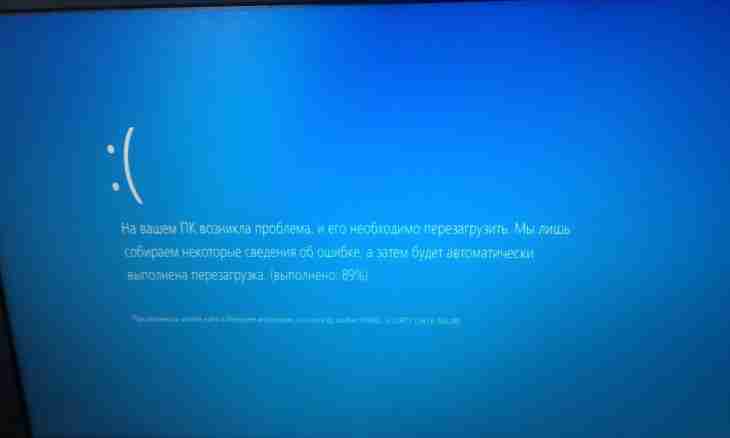Error 403 - one of the most widespread problems which arises at users at net surfing the Internet. The error in itself in itself bears nothing serious therefore you should not be frightened its emergence.
What does error 403 mean?
In the majority, error 403 arises owing to some malfunctions either from client side, or from server side from which the user the answer tries to receive. For many users, emergence of error 403 means that they have no rights for viewing content or for viewing the page.
Causes of error 403 and their elimination
There are several reasons of emergence of a similar problem. First, it is necessary to understand accurately that restrictions are set directly by the site administrator, so, the reason can be literally in anything. Most often the reason consists in: the used software or receiving the ban by the user on a resource. It should be noted that in the latter case there are two options of succession of events: or you were banned on a certain amount of time after which you will be able to use website opportunities again, or to you limited access permanently, that is punishment will work up to that time until the administrator cancels it.
If you are sure that you can have no restrictions and at the same time, you cannot get access to the website, then it is necessary to ask for the help in technical support of the resource. Most likely, that in that case the problem consists in malfunctions of the server. If you are the administrator of any resource and received message of this sort, then you need to check access to viewing the files which are stored on the website. The problem can sometimes be that during creation of material and its placement, the administrator by mistake limits the rights for viewing. Besides, there is a probability that names of folders can have incorrect names. In this case it is required to make sure of their correctness and to check a location.
Quite often error 403 can be met during the work with Play Market Google services. To fix a pressing problem it will be required to make sure that the SD card is installed in the device, after that to clean a cache and data of Google Play and also to delete the account. After that it will be required to enter again into Google Play and on demand to enter data of the new account then the problem will be solved.
As a result it turns out that error 403 is not any serious problem, and in case of its its emergence easily and it is just possible to eliminate.