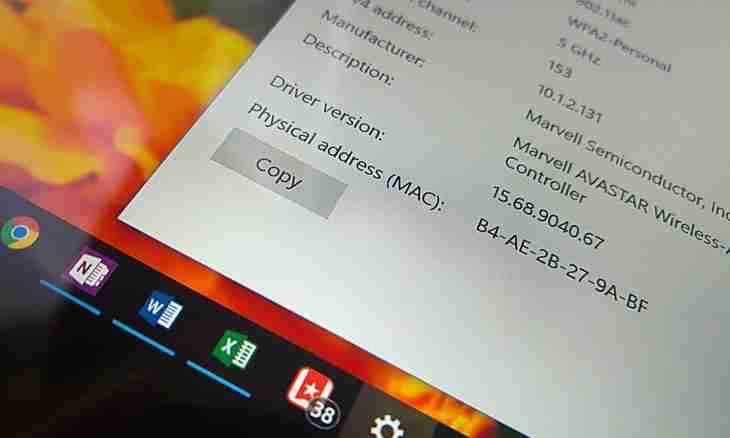That the computers united in network could communicate directly, they need to be identified somehow. This purpose is served the IP address (dynamic or constant) and the MAC address which does not depend on whether the computer is connected to network.
What is the MAC address
The MAC address is the alphanumeric code written in a hexadecimal view which is assigned for any unit of the network equipment by vendor. As each MAC address is unique, it is convenient to use it for identification of the computer in network. This cipher is stored in the chip of ROM which is built in the network device.
Address ranges are distributed between vendors international association IEEE (The Institute of Electrical and Electronic Engineers and electronics). It is possible to recognize firm vendor by the three first bytes of the MAC address, other discharges define the personal serial number assigned to this network device.
Length of the MAC address is 48 bits that allows to use 2 in the 48th degree of combinations of digits and letters. It guarantees uniqueness of the code for each device.
How to learn the MAC address
Usually the MAC address is specified on a sticker on the network device, but it is possible to recognize him also standard means of the operating system. On computers running any version of Windows key Win+R and enter the cmd command into the line "Open". In a command window gather ipconfig/all. There will be a list of all network devices installed on the computer with the description of each of them. The line "Description" contains the name of the equipment, in the line "Physical address" - its MAC address. For example, if you are connected to the Internet through Wi-Fi, then in the section Ethernet adapter will see the MAC address of the network interface card, and in the section "Adapter of a Wireless Local Area Network" - the adapter MAC address Wi-fi.
How to change the MAC address
Sometimes it is required to change the MAC address, for example, if services of provider are tied to it, and you changed the laptop or the network interface card. By means of the Win+R keys open the Open dialog and enter the ncpa.cpl command. The Network Connections window will open. Right-click on an icon of the necessary connection and select the Properties item. Near the name of the network device click "Configure" and select In the addition tab. At the left find the Network Address parameter in the list and enter the necessary value of the MAC address into the line "Value" on the right. Click OK for confirmation.
Do not forget to check by means of the ipconfig/all command whether the MAC address changed.
It is possible to open a window of network connections by means of a task bar. If you installed Windows XP, double click on the Network Connections icon if Windows 7, in the control panel open the section "Network and Internet" and click on the Control Center of Networks icon. In the new section follow the link "Change of Parameters of the Adapter" and in the Status window click "Properties". In a new window click "Configure" and act as it is described above.