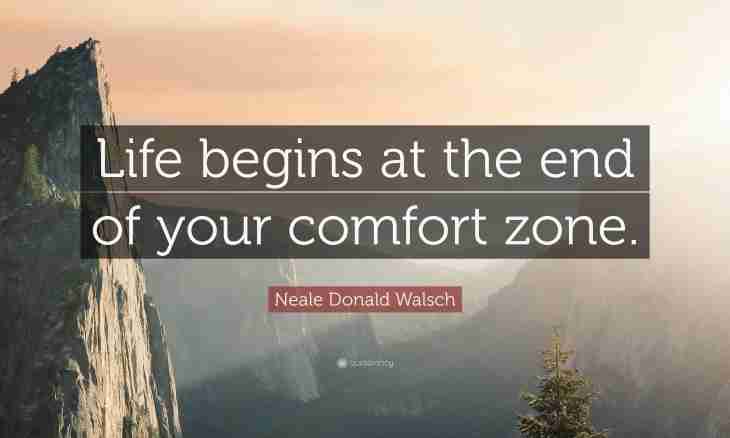The social network "VKontakte" offers users a wide choice of various entertainments, including listening of music. However sometimes audio recordings do not work because of problems with Internet connection and for other reasons.
Problems with connection
Check a status of connection to the Internet. It can sometimes be interrupted by the most unexpected image that remains unnoticed for the user. Network condition can be checked, having clicked on the corresponding icon in a system tray and also to try to perform other operations, without leaving social network. As soon as connection is established in a new way, refresh the page and try to lose again selected track.
Problems with the website
Users of social network "VKontakte" quite often complain of the different problems arising when using the website, and malfunctions with the musical player are not an exception. Try to wait some time, to refresh the page or to leave the profile and to come into it again. If the problem really internal, administration should correct it quickly. You can accelerate it, having contacted support according to the link in the lower part of the homepage.
Outdated browser
Try to update your browser, having installed, in addition, the latest version of Flash service. It can become the reason of a problem with playing of music. If nothing helped – replace the browser and try to perform the necessary operations in new.
Malfunctions with the sound card
The sound card of the computer, as well as other devices, can periodically glitch. Try to perform other operations connected with a sound, on the computer, for example, start one of games or the system player. If the sound is absent and there, the problem really consists in the equipment or the software. Install the latests version of drivers for the card and specify suitable audio settings. Pay attention to parameters of volume and make sure that the toddler holds rather high position.
Problems with the sound hardware
Check, are how correctly connected to the device computer for a sound playback. Sometimes users by mistake connect the plug from earphones or columns not to that slot because of what the sound is not reproduced. Besides, check wires of audio-devices for existence of scrapes, cracks and anguishes. If the device refuses to work, it is necessary to replace it.
Other malfunctions
Clean a cache in your browser and check a system for viruses. All malicious applications and system codes can disconnect a sound in different applications. After completion of cleaning execute reset of the computer.