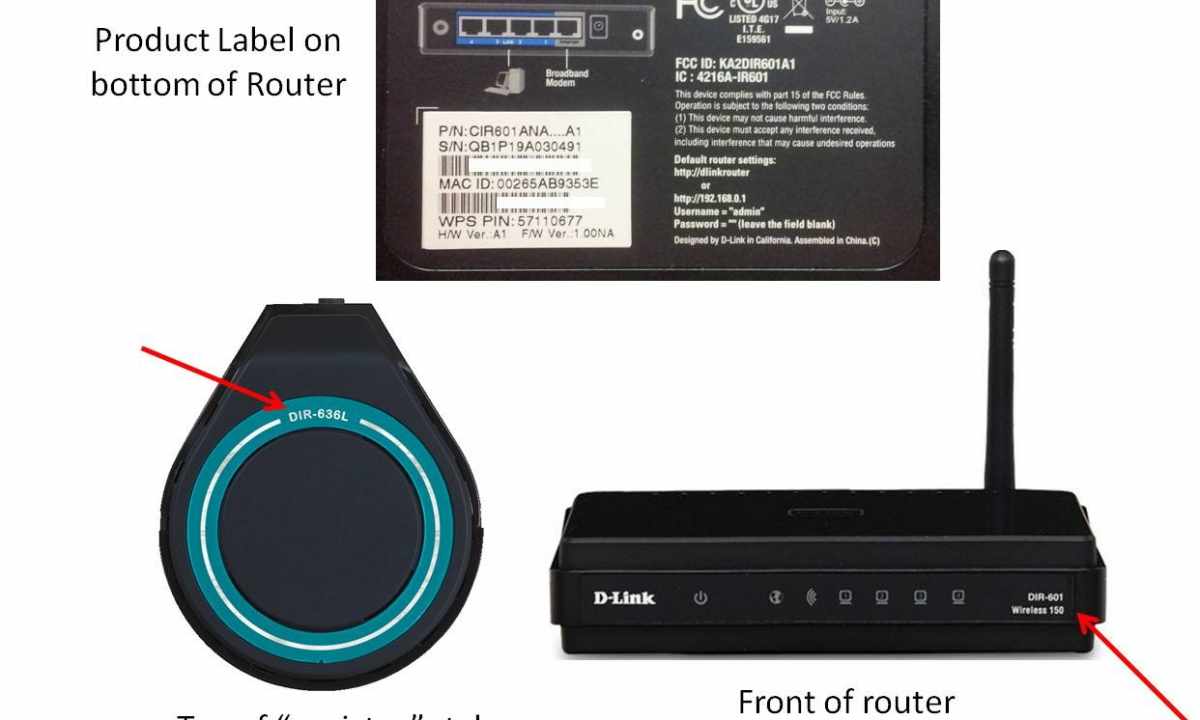Some providers still provide services of the ADSL Internet. Difference from usual connection through LAN port that for contact with the server the telephone line is used.
It is required to you
- network concentrator (in case of need connections of large number of devices).
Instruction
1. Typical ADSL modems are connected to network through splitter. This device is intended for division of high and low frequencies. Control of modem connection depends only on the version of your ADSL device.
2. If at your disposal there is ADSL modem with one LAN port without support of function of the router, then it is impossible to adjust it so that several computers got Internet access at the same time.
3. But you can connect the network concentrator to this port and adjust each computer for Internet access. In that case you will be able to connect in turn to the web from any of the computers connected to the network concentrator.
4. If you have bought the ADSL modem with support of function of the router, then for certain at it there are several Ethernet ports. Their quantity does not play special role because you can always use the additional device for distribution of the channel between large number of computers.
5. Setup of the ADSL modem in the mode of the router takes not a lot of time. After you have created local network, turn on one of the computers connected to the modem. Open the browser and enter the IP ADSL modem into address line.
6. Open the Internet Connection Setup menu. Adjust connection of the modem with the server. For this purpose use the help of technical support specialists of your provider.
7. Pass into the Network Setup (WAN) menu. Find the Encapsulation point. Set for it the parameter of PPPoE network. Include the Autodetect and DHCP functions if those are supported by your device.
8. At such settings of the ADSL modem, all computers or notebooks connected to it will get Internet access. In rare instances it will be required to specify in settings of local network for the personal computer the modem IP address in the Main Lock and Preferred DNS Server fields.