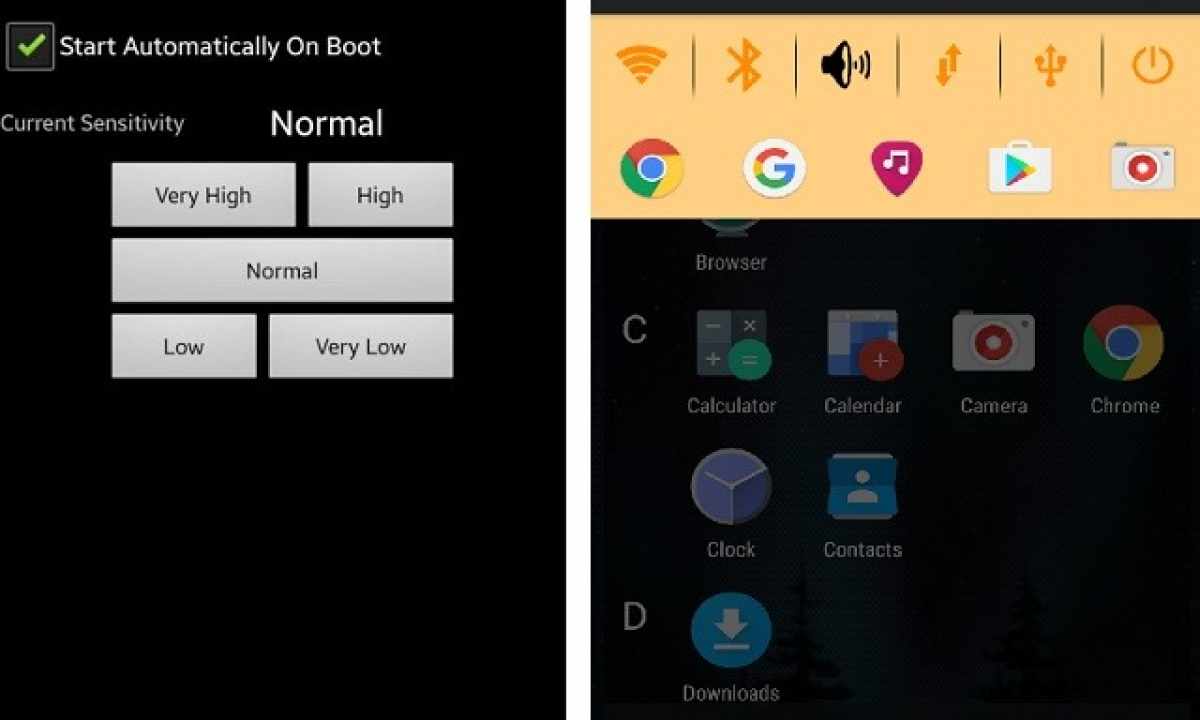Look at the lower part of the screen of your computer. There you see the taskbar. In a different way it is called bar. It is one of the most useful Windows elements. The taskbar consists of such components as area of notices, the start-up menu, the panel of fast start. Here the programs opened at present are displayed. It appears, the lower taskbar can be made transparent or translucent
Instruction
1. Download or acquire the TransBar program. This utility weighs a little and is functionally very simple. For this purpose visit any website of free software. Find Transbar in the section "Resources" and press the download button.
2. Use the keep button for preservation on the hard drive. After loading find the file at yourself in the computer and two times click on it. Installation process will begin.
3. When installation ends, press "start". The TransBar window will open. Put down in it all ticks. Press the slider on numerical straight line. Drag it to the right to increase transparency of the panel, or to the left to reduce. The most convenient transparency of bar of 80-83%. Press the Apply button
4. Important! On Windows Vista, XP and Windows 7 and on any other assembly of Windows TransBar does transparent all lower panel, even icons. But on Windows 7 the Start-up button is tied to EXPLORER. Therefore TransBar ee will not touch.
5. You can change transparency or can cancel, apply and start it TransBar automatically. This program gives nothing the presence, except transparent bar. The WinPersonalizer and AlphaXP programs will allow to make the same.
6. Possibilities of AlphaXP are much wider. It does transparent not only bar, but also almost everything in Windows. It is possible to lighten windows, the menu, hints. WinPersonalizer will allow to change the taskbar too. But, besides, it helps to change wall-paper for work table, cursors, badges, visual styles and many other things.