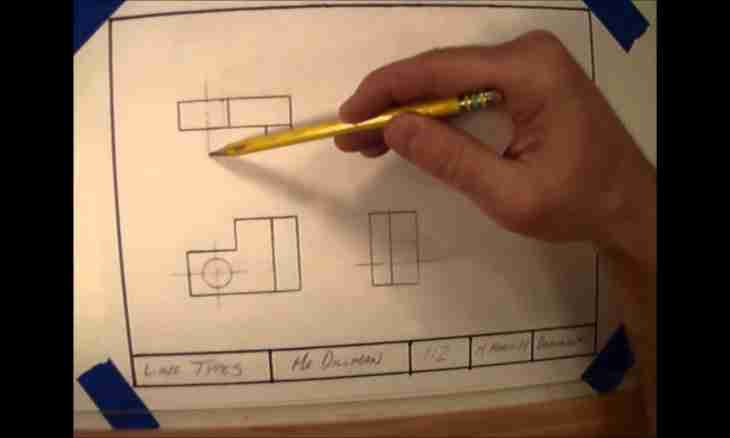In many school and purely practical tasks it is required to calculate the cube root called also cubic root. Despite external simplicity of a task, it is not so simple to calculate a cube root. On calculators there is no button calculating this function.
It is required to you
Instruction
1. To calculate the thirdthe root degrees, take the calculator intended for engineering calculations. For calculation of a cube root use equivalent function of exponentiation 1/3.
2. To build number in degree 1/3, enter this number, then press the button of exponentiation and gain approximate value of number 1/3 - 0.333. Such accuracy is quite enough for the majority of calculations. However it is very easy to increase the accuracy of calculations – just add so many three how many will go in on the calculator indicator (for example, 0.3333333333333333). Then press the = button.
3. To calculate a cube root by means of the computer, start the "Windows calculator" program. The operations procedure at calculation of a cube root is completely similar described above. The only difference – in design of the button of exponentiation. On the virtual keyboard of the calculator it is designated as "x^y".
4. The cube root can be calculated also in the Excel MS program. For this purpose enter a = symbol into any cage and choose the "function insert" badge (fx). Choose the DEGREE function in the appeared window and press the Ok button. In the appeared window enter value of number for which it is necessary to calculate a cube root. "Degree" enter number "1/3" into a window. Gather number 1/3 in such look – as a common fraction. After that press the Ok button. In that cage of the table where the formula was created, there will be a cubic root from the set number.
5. If the cube root has to be calculated constantly, then improve the method described above a little. Specify not number, but a table cage as number from which it is required to take a root. After that, just every time you enter initial number into this cage – in a cage with a formula its cubic root will appear.