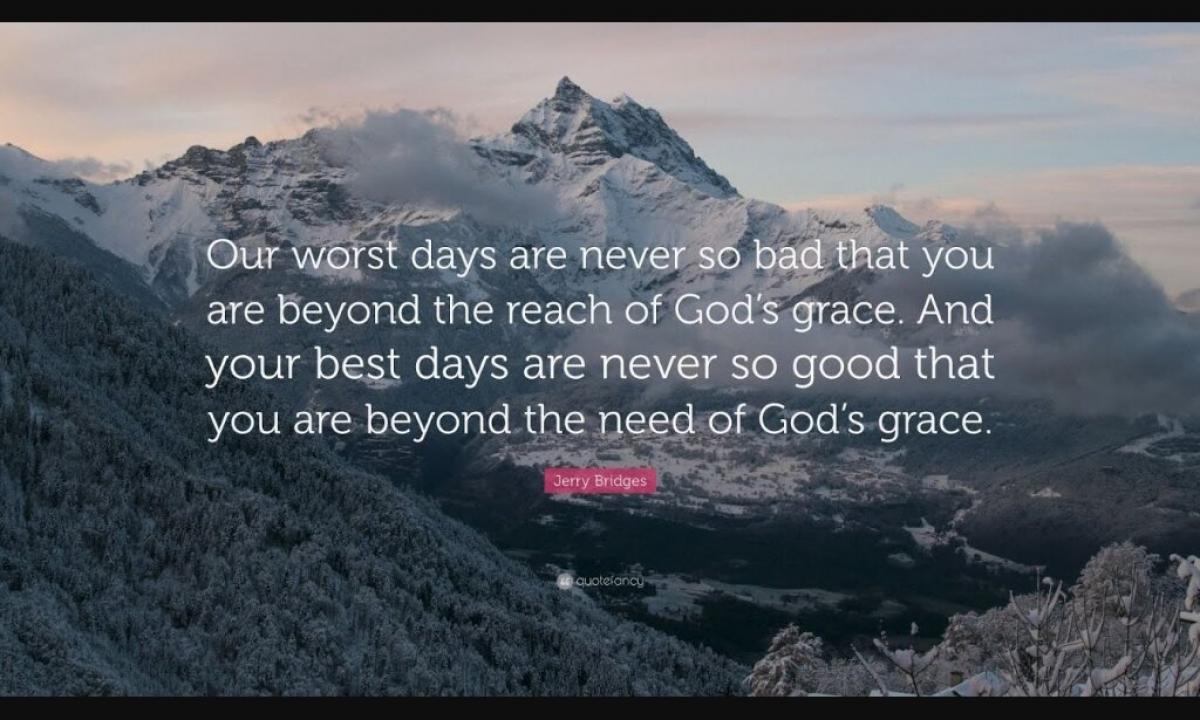Though computers also became an integral part of life of people, many terms still remain unknown for a large number of users. For example, very few people know that hibernation represents and as it is correct to use this function.
What is hibernation?
This word is translated from English as "hibernation" and it quite is suitable for hibernation as it represents a particular treatment for saving of energy of the computer. At its use the contents of random access memory at first register in the hard drive and only then the personal computer is switched-off. When the equipment is switched on again, the kept data will be loaded into a system and it will be possible to continue work from the same place. Hibernation is the mode which helps to save energy and to keep power.
What is hibernation of the computer?
To answer this question, it is necessary not only to understand value of the term, but also to penetrate into its specifics. When the personal computer turns into hibernation, a part of the hard drive which it is approximately equal to RAM volume is involved in work. It is important to consider it when scheduling to reserve free space on the winchester. When hibernation of the computer is made, data register in the special file with the name "hiberfil.sys".
Why hibernation is necessary?
The presented mode is useful if the personal computer is not used a long time, but at the same time subsequently it will be necessary to return the current session. Inclusion of hibernation saves more energy or a charge of the battery. It should be noted that some computers after restoration begin to work incorrectly, for example, programs hang therefore if the equipment is not used some time, then it is better to disconnect it absolutely.
Whether hibernation is harmful to the computer?
The mode of energy saving has the advantages and shortcomings which by all means should be considered. Carry reduced time of switching off of the personal computer and recovery of its work to positive sides. One more plus – start of the used applications with maintaining current state. The mode of energy saving will help to save information in case of unexpectedly discharged battery. To understand whether hibernation is dangerous, it is necessary to consider also the existing minuses:
- As on the hard drive the file is created, it leads to loss of a part of disk space.
- At involvement of a large amount of random access memory, the computer can be loaded a little longer.
- Some programs, especially old, do not support such mode therefore after recovery of work they can incorrectly work.
Dream and hibernation – differences
Many people confuse the presented modes, considering their same, but it not so. The dream can be compared to the Pause function. At its activation all actions will be suspended, and the equipment will begin to consume less energy. That to leave it, just press any button. In case of hibernation the files are saved, and the computer is switched-off therefore also the electric power is practically not used. Choosing a dream or hibernation, it is necessary to be guided by time during which the personal computer will not be used.
There is still "A hybrid mode" which combines possibilities of both considered options for stationary personal computers (desktop). At its activation the documents and active applications pass, both into memory, and on the hard drive. The equipment at the same time begins to consume less energy. It is recommended to be used if there was a sudden blackout. "The hybrid dream" is considered to be the most practical and safe type of a dream for work with the personal computer.
What is hibernation or a dream better?
Not to force the computer to perform unnecessary operations, it is important to use correctly specified modes. Hibernation and a dream – different functions and the choice for one of make, being guided by for what time it is planned to depart from the personal computer. If the person ceases to use the equipment during a short period of time, then use a dream as having returned it is possible to get to work quickly. Finding out hibernation – that it, we will note that more often it is used for laptops as it helps to save information at the rarefied battery or the gone electricity.
How to include hibernation?
For the first time the mode of energy saving could be met in Windows XP where it was called sleeping. Used its small amount of users, and control is extremely simple. Come into "Control panel", select the Power supply item there and activate "Sleep mode". It will be possible to use the hibernation mode in a window of switching off of the personal computer for what clamp Shift and then "The waiting mode" will turn into "Sleeping". With development new OS it was renamed and allocated with different additional settings.
One more important point which needs to be mastered in the subject concerning that hibernation – what is it describes how to adjust function in Windows 7. In the same Power supply point it is necessary to open a window which is called "To change additional parameters of power supply". In the subsection "Dream" there is the necessary function. After that parameter will appear in the menu of switching off of the personal computer. In Windows 8 the mode of energy saving is turned off by default, and it is possible to adjust it, according to the scheme described above.
Hibernation – how to leave this mode?
There are several methods which are used to return to normal work. For a start try to make active the personal computer in any way, for example, having pressed the button on the keyboard or feats a mouse. Still pressing of a key for return to the previous state – Escape helps. Shutdown of hibernation can be made, having pressed a combination of the keys Ctrl + Alt + Delete that will open a window where it is necessary to choose the option "Reset of the Computer" that will help to return a system to the working condition.
It is possible to use the Power key, but for it the corresponding action has to be previously appointed. To understand, hibernation – that it and as to leave it, it is necessary to consider one more option meaning pressing of the button of expeditious reset – Reset. It is possible not to worry about open files as they remained in the special folder. If any of ways did not help, then it is necessary to power off the motherboard, for this purpose press the switch near the power supply fan. In couple of seconds the equipment can be included.
Problems with hibernation
Many users try to refuse use of such mode of energy saving as it it becomes frequent the reason of many problems completely. There are people who complain that hibernation just does not work on the computer, does not save files, the folder and so on vanishes. All problems are quite solved, the main thing to know some nuances.
The hibernation mode does not work
In most cases the reason of a similar problem is quite banal and it is that the program which forbids transition is started. Carry different network applications which have the "Forbid Sleep Mode in Operating Time" function to them. Sometimes the computer does not go to hibernation because of frozen applications or because of file programs which are in a condition of performance of some operations. If there is no team in the menu of an exit, then it can be caused by such reasons:
- The video adapter does not support the energy saving mode. To correct a situation, download the latest version of drivers.
- Parameter can be disconnected by the administrator. To add team, come into the Power supply folder and make changes in the subparagraph of "Control of transition to sleep mode".
- Shutdown can be in BIOS. For each computer the scheme of correction of a situation and it is possible to find it in the instruction.
- Hybrid sleep mode is included. That to check it come into the Power supply tab.
The disk at hibernation vanishes
There are several reasons which provoke such problem. For example, it is necessary to check, can the utility of cleaning of a disk with the Hibernation File Cleaner function is started. Sometimes the personal computer does not support function or it is turned off. Understanding that, hibernation – what is it and how to solve the specified problem, is offered the console PowerCfg utility. It is necessary to enter in a command line – "powercfg/hibernate on". Interests many that hibernation and SSD has the general, and so, to optimize the operating system on SSD, the mode should be switched off.
Hibernation is not turned off
Many users faced such problem and to solve it not easy. The simplest, but not always the effective option is to dump BIOS. If it cannot be made, then it is recommended to find the battery on the motherboard, to pull out it and to wait half-minute. After that it is possible to assemble the computer and whether to check everything works. If the personal computer cannot be brought out of hibernation, then it is better to ask for the help professionals.
One more subject on which it is worth stopping – how to turn off hibernation. It can be necessary if function is included automatically. That to turn off it, in the section "Power supply" replace parameters. Do not forget to keep changes. Interests many how to remove the file of hibernation and it is possible to make it manually. At first it is necessary to turn off function in Windows by means of a command line or the graphic interface.
"