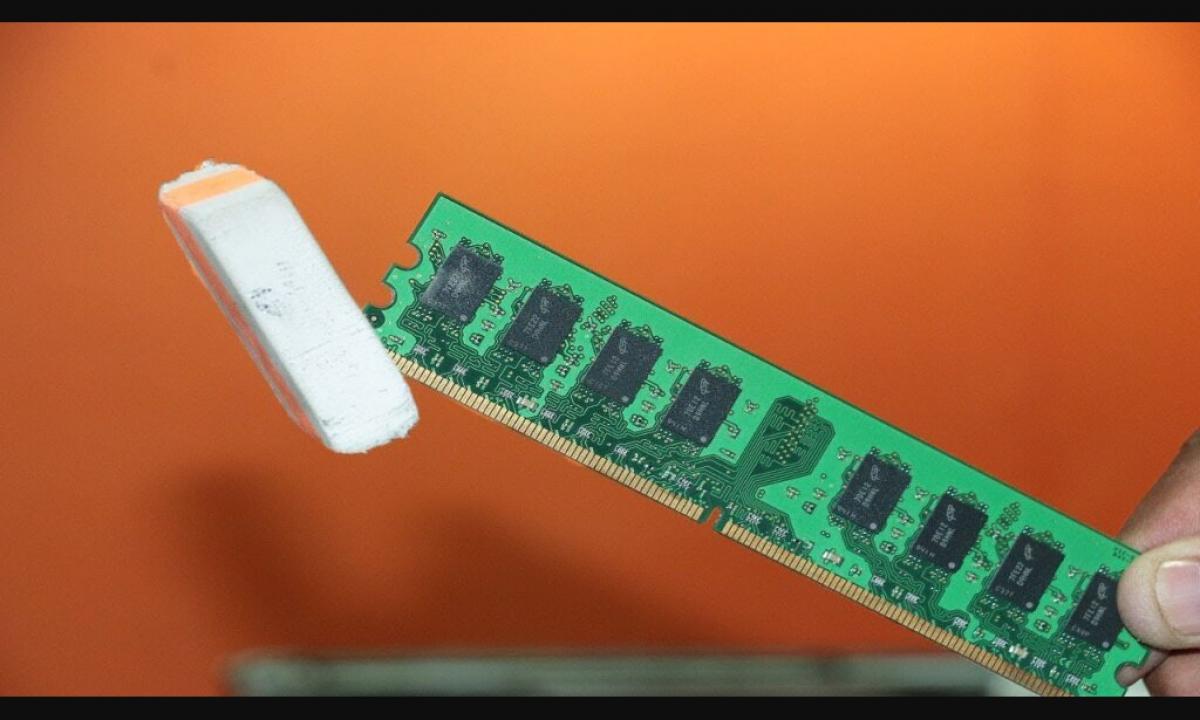Virtual memory is a special file on a system disk of the computer which allows the user to use more memory, than is established on the computer and also increases efficiency of use of physical memory several at the same time working programs.
If you noticed in the right bottom corner of the screen the message that your virtual memory comes to an end and it is necessary to close one of the working programs, then time to learn how to clean virtual memory of the computer came.
It is possible to release virtual memory of the computer as directly cleaning, and increase in this memory. And in this article we will talk about how to clean virtual memory of the computer.
Way first
One of methods of cleaning of virtual memory is the addressing the standard software of regedit – the editor of the register. We press the Start-up button – to Execute (Win+R hot keys), in a window we enter the word regedit, we press OK.
In the appeared window the hierarchical list of folders is displayed. We need to find the Memory Management folder. But for a start it is necessary to make the backup copy of files of the register if the system for some reason will fail. For this purpose press a menu item the File in the top left corner of a window, further Export, enter the name of the copy and press the Keep button. In case of failure of OS you should open the editor of the register (Win+R regedit) to press the File – Import – the Enter key.
Now we pass directly to the answer to the question How to Clean Virtual Memory of the Computer. Serially we press + near folders: My computer / HKEY_LOCAL_MACHINE / SYSTEM / CurrentControlSet / Control / Session Manager / Memory Management. Press once the last Memory Management folder and pay attention to the right panel of the register. In this part the list of the current parameters is displayed. We need ClearPageFileAtShutdown – click on it two times and in the appeared window write 1 value instead of 0.
That's all. Reboot.
Way second
One more easy way how to clean virtual memory of the computer – to use the control panel.
For this purpose press the Start-up button – the Control panel – Administration. If you cannot find the section Administration, in the left part of a window press Other parameters of management or Switching to a classical look. After opening of the section Administration open the section Local Security Policy.
We find in the appeared hierarchical list of folders Local politicians/Parameters of safety. We select the Safety Parameters folder, on the right panel of a window we find parameter Completion of work: cleaning of the file of pumping of virtual memory, we click it two times and in the appeared window we change the status of parameter with to Disconnect on to Include, we press OK. Well, that's all, process is successfully completed.
Also you remember before cleaning virtual memory of the computer in the above ways, try to get rid at first of garbage on your computer, remove all unnecessary information. Also use such free program as CCleaner which will help you to exempt memory of the computer from unnecessary and unimportant files, or just reboot, quite perhaps, your problems will disappear after reset. Good luck!