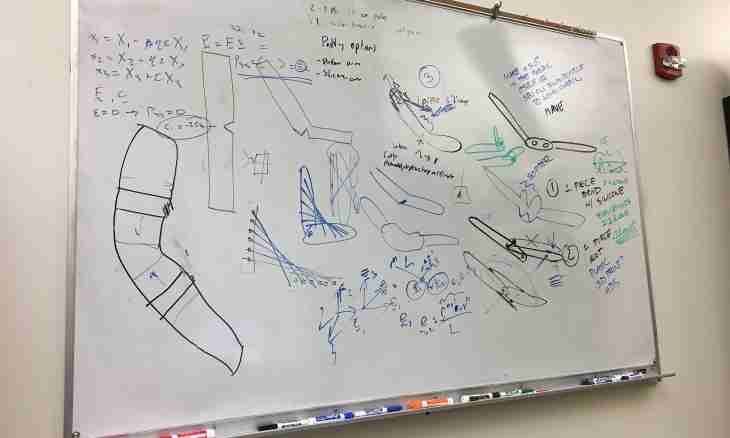Creation of godograf of Mikhaylov by means of the Mathcad software package is necessary to receive the simple and evident tool for the solution of tasks on stability of systems of automatic control. Criterion of stability of Mikhaylov – the characteristic which is an indispensable condition for functionality of any industrial robot or the manipulator.
Instruction
1. Having a data set of complex frequency function, you pass directly to creation of a godograf with use of a mathematical Mathcad package. Allocate material and imaginary parts. Substitute numerical values in the received complex frequency function.
2. In the top menu choose options: "New …" – "The empty document". Exactly here you will form the program for creation of a godograf of Mikhaylov.
3. Set permission of a godograf the range of numbers of index i.
4. Determine the studied range, designate a frequency step. Perform operations, proceeding from value of index i. As a rule, in practical calculations, the greatest value of frequency does not exceed number 1000.
5. Set numerical values material and imaginary parts of the initial characteristic equation which you calculated previously.
6. As a result of calculations, massifs of values of frequency and also data of material and imaginary parts will turn out.
7. Now, having the received massifs of values, begin creation of a godograf of Mikhaylov. Choose the built-in function "Tools of Schedules" in the Mathcad package. Then press the option "Cartesian Schedule". Here surely define identifiers of axes. There corresponds abscissa axis of a material part? Ordinate axis of an imaginary part answers or not?
8. Bring schedule parameters in the Format … submenu. As a result you receive a godograf of complex frequency function.
9. Use the Trace … function So you define in the window corresponding to trace, absolutely exact values of a godograf, choosing any point in the calculated massifs.