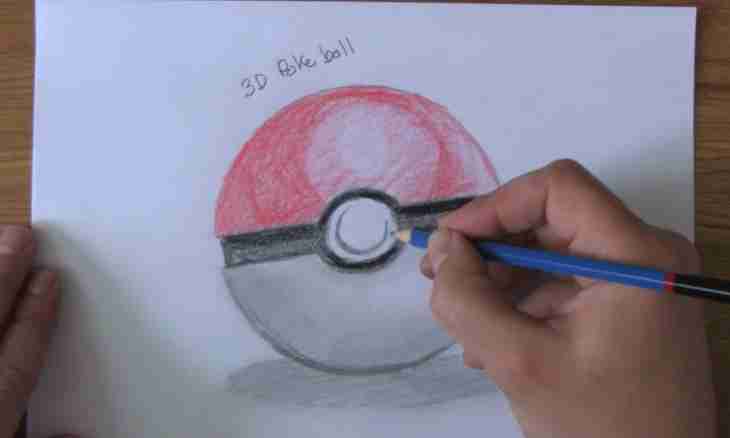One of the main characteristics of a digital audio recording is the frequency of sampling of a sound. This parameter indicates that how many instant values of an analog signal in a second were removed at its digitization. Frequency of sampling of concrete record can be determined by means of various software.
It is required to you
- - Winamp;
- - Sound Forge;
- - Virtual Dub.
Instruction
1. Determine the frequency of sampling of a sound in the media file by means of the Winamp player. It is available to free loading on the website winamp.com. Open a window of the editor of the list of reproduction if it is not displayed. For this purpose press a combination of the Ctrl+E keys or in the main menu select the View and Playlist Editor items. Add the file to the list of reproduction, having clicked the Add button and having selected the Add file(s) item of the appeared context menu. Click with the right mouse button entry in the list of reproduction. Select the View file info... item of a context menu. Dialogue in which among other values the sampling frequency will be removed will be displayed.
2. Use the audio-editor of Sound Forge for determination of frequency of sampling. In the main menu select the File items and ""Open"...". It is also possible to press Ctrl+Alt+F2 keys. In dialogue "to Open" select the necessary file. In the column Audio of the block with statistical information located from below the necessary value will appear.
3. If the file is already open in Sound Forge, press Alt+Enter or Alt+2 keys. Or select the View and File Properties items of the main menu. The window with the list of attributes and the values corresponding to them will be displayed. Find in it the column Audio sample rate. From the Value field receive value of frequency of sampling.
4. Learn the frequency of sampling of the sound which is contained in the file of video. Use the editor of Virtual Dub. It is distributed on the website virtualdub.org for free. Open video in the program, having selected the File items and ""Open"..." main menu. Display dialogue of properties of the file. For this purpose in the menu select the File and ""File Information..."" items. Audio stream find Sampling rate value in group of control elements.
5. Learn sampling frequency by means of dialogue of properties of a graphic cover of Windows. In a window of the folder, the conductor or any file manager click with the right button the file. In a context menu select the Properties item. switch to the Report tab of the displayed dialogue. Find the necessary value in the section "Audio".