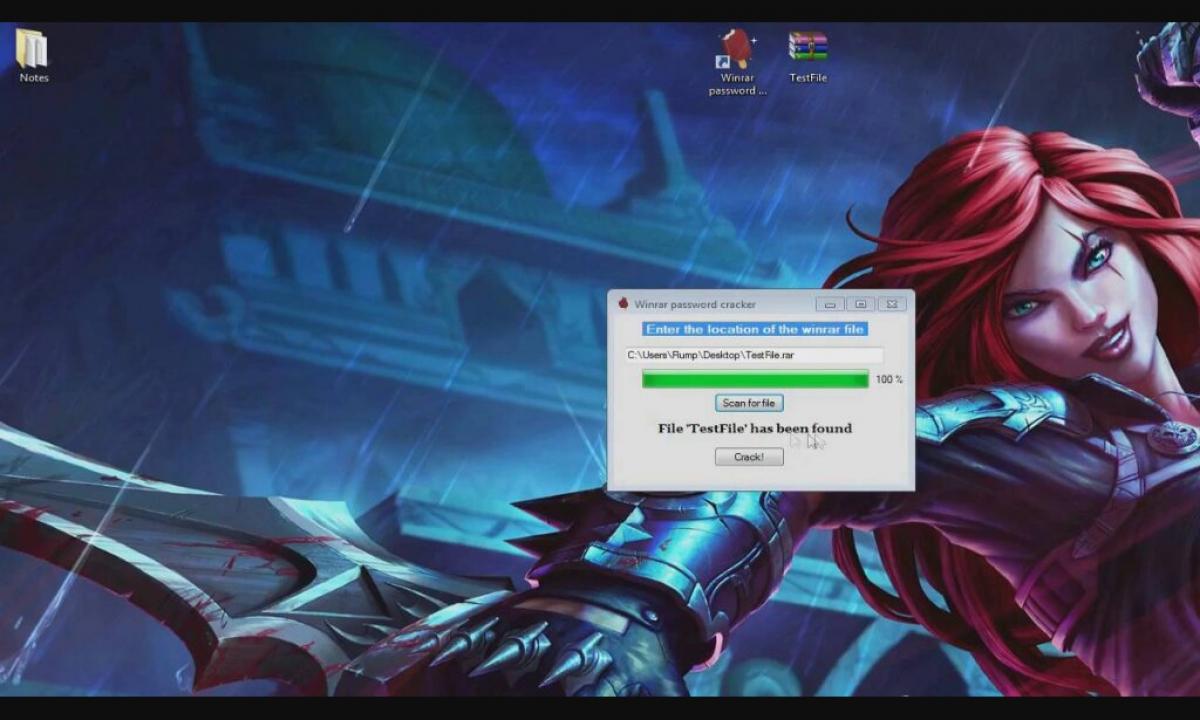The program archiver is quite often used for protection of some important data. And that to take them, it is necessary to enter the password. Very often interests users how to open the password-protected archive if the code from it was forgotten or lost.
How to open the password-protected archive?
Already the earliest versions of archivers of WinRAR had function of enciphering of data. And most often for their restoration the search method was used. Today, passwords considerably became complicated, and therefore, for opening of archives to pick up the code manually it will definitely not turn out. And, in spite of the fact that users quite often ask a question how to open the password-protected archive without programs, experts can give on it only one answer: in any way. Here not to do without special resources therefore anyway it is necessary to get or download the program decoder.
How to open the password-protected archive without password?
Those who do not know how to open the password-protected file in archive can use the AAPR program (Advanced Archive Password Recovery).
After downloading, the program should be started, and further it is necessary to look at type of archive. If it is ZIP, then in the menu the section Attack Type, then The guaranteed interpretation is chosen and to Open. In the appeared window you choose archive, necessary to interpretation, you start process. Selection of the password can take some time, later there will be a report in which the required code will be reflected.
If it is necessary to decipher RAR archive, then it is necessary to open the section Length. If you precisely remember quantity of symbols in the code, then enter exact value if is not present, for a minimum put 1, and for a maximum 7. Now you choose archive and you start process. How many decoding will last, depends on the power of the personal computer and complexity of the code. It is operating time cars better to leave alone.