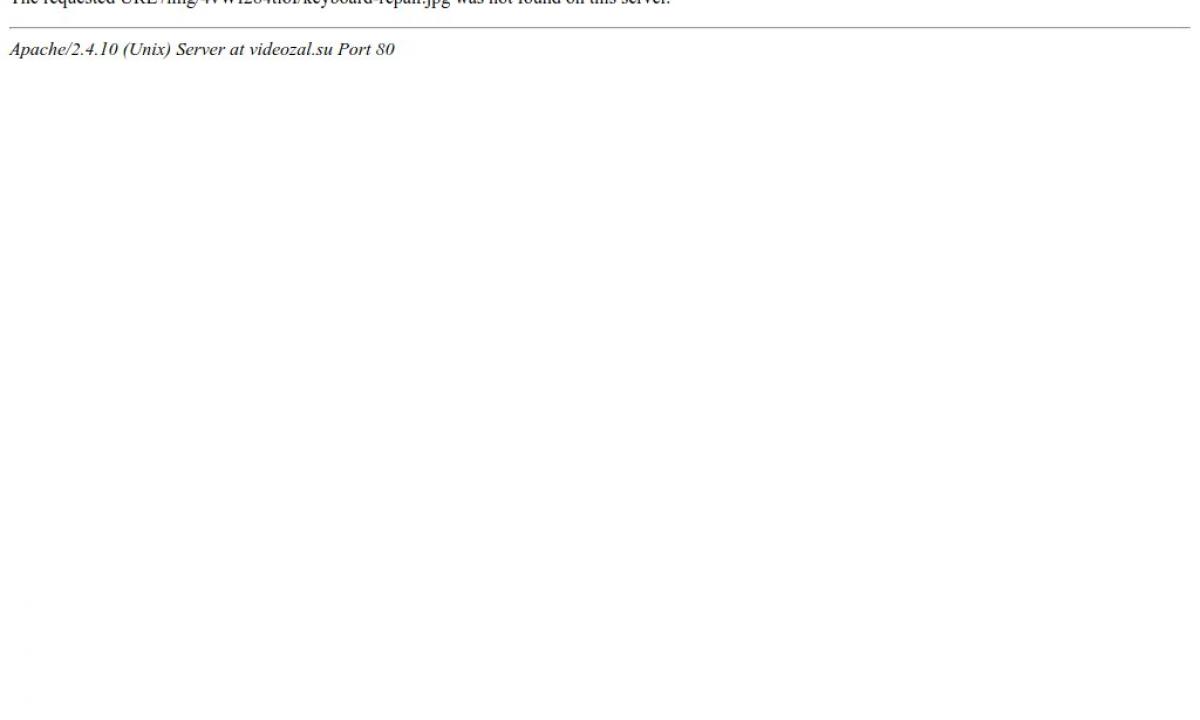If for any reason (filled in the keyboard with liquid, the garbage between keys got) some keys ceased to work on the keyboard, then you should not run in shop behind new at once. It is possible to try to repair the keyboard independently.
How to repair the keyboard after water ingress?
If water, or any other liquid got to the keyboard, then it is not necessary to panic, and quietly to follow, given below, to councils:
- To power off the computer.
- To disconnect the keyboard from the system unit of the computer.
- To turn the keyboard and to shake out liquid.
- By means of the screw-driver to turn off screws and to uncover the keyboard.
- It is accurate to remove a payment and all films with contacts. In some models it is necessary to seize at first buttons, and then it will be possible to remove films. Buttons are removed by means of a thin subject (knife, the small screw-driver).
- Trying to damage nothing, by means of the cotton wool moistened in alcohol-containing liquid, to wipe all plastic parts of the keyboard. Plath should clean with a dry napkin.
- To remove all garbage which got to the keyboard.
- To carefully dry up the keyboard, buttons, payments and films.
- To assemble the keyboard, to install buttons.
- To connect the keyboard to the computer and to check its working capacity.
In such a way it is possible to repair any keyboard if on it to spill water, or any other liquid.
How to repair the keyboard which is filled in with water on the laptop?
The principle of actions for cleaning of the keyboard on the laptop is very similar on the fact that it is described above. The only difference is that fastenings of the keyboard on the laptop can be not from below on screws, and from above, on latches, in front of the screen.
Also accurately everything understands, wiped and dried up. The main thing not to hurry and not to break fixtures of buttons. Also it is worth to remember in what order buttons are installed.