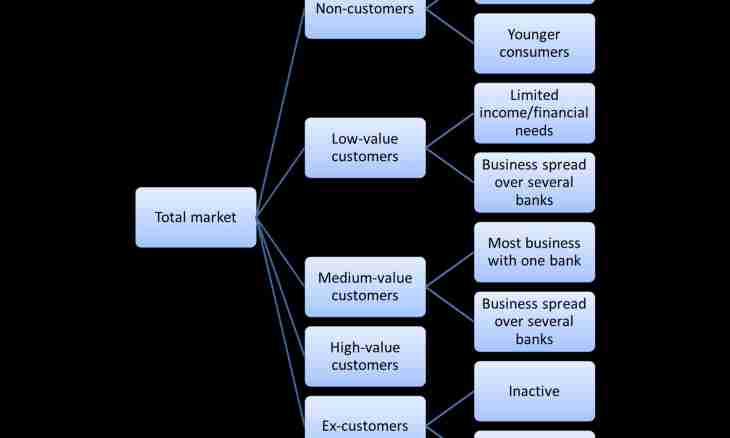The information carrier is a subject on which it is possible to store information, and sometimes Wednesday happens the carrier also. Clay tablets at ancient shumer and remote servers which people of the 21st century habitually use, rock paintings in Magur's cave and micro-SD for tablets, the book of any of libraries and HDD boxes – all this to the same extent data carriers.
Information carriers distribute in four parameters: carrier nature, its purpose, number of cycles of record and durability.
By the nature the data carriers are material and subject and biochemical. The first are those which can be touched, picked up, transferred from place to place: letters, books, USB sticks, disks, finds of archeologists and paleontologists. The second have the biological nature and physically it is impossible to touch them: a genome, any its part – RNA, DNA, genes, chromosomes.
To destination data carriers distribute on specialized and multipurpose. Specialized are those which are created only for one type of storage of information. For example, for digital record. And broad appointment is a carrier with which it is possible to record information in different ways: the same paper, on it both write, and draw.
On number of cycles of record the carrier is single or repeated. On the first it is possible to write down information only once, on the second – there is a lot of. The example of the single information carrier is the disk CD-R, and the disk CD-RW already belongs to repeated.
The durability of the carrier is the term which it will store information. Those that are considered as short-term inevitably collapse: if to write something on sand at water, the wave will wash away an inscription in half an hour or hour. And long-term can destroy only an accidental circumstance – the library will burn down or the USB stick suddenly will fall in the sewerage and will lie in water many years.
Do data carriers of four types of material:
- paper of which did punched cards and punched tapes earlier and pages of books do and now;
- plastic for optical disks or labels;
- the magnetic materials necessary for magnetic tapes;
- semiconductors which use for creation of computer memory.
In the past the list was richer: information carriers did of wax, fabric, of birch bark, clay, a stone, a bone and many other.
To change structure of material from which the information carrier is created use 4 types of influences:
- mechanical – sewing, a carving, drilling;
- electric – electric signals;
- thermal – burning out;
- chemical – etching or coloring.
From past carriers punched cards and punched tapes, magnetic tapes, and then and 3.5-inch diskettes were the most running.
Punched cards did of cardboard, then pierced in the right places so that holes in cardboard reminded a pattern, and read out from them information. And punched tapes appeared later, were paper and were used in telegraph.
Magnetic tapes brought popularity of punched cards and punched tapes to naught. Such tapes could store and reproduce information - to lose the recorded songs, for example. In the same time there were tape recorders on which it was possible to listen to both cartridges, and coils. But magnetic tapes had a modest expiration date – up to 50 years.
When there were diskettes, magnetic tapes consigned to the past. Diskettes were small, 3.5 inches, and could store up to 3 MB of information. However they were sensitive to magnetic influences and their capacity was not in time behind needs of people – carriers which could store much more data were necessary.
Now there is a lot of such carriers: external hard drives, optical disks, USB sticks, HDD boxes and remote servers.
External hard drives
External hard drives are packed into the compact building where there are one or two USB adapters and the system of protection against vibration. They can store up to 2 TB information.
Pluses:
- it is easy to connect: it is not necessary to switch off the computer, to potter with a power cable and sata - on external hard drives there is USB0 interface, they are connected as ordinary USB sticks;
- it is easy to transport: such devices very small, them easily it is possible to take in a travel, on a visit, it is possible to carry even in a pocket, and still, it is quite simple to connect them to the home theater;
- it is possible to connect so many hard drives how many is USB ports to the computer.
Minuses:
- speed of information transfer is lower, than on sata-connection;
- the increased food power is necessary therefore the double USB cable is required;
- the plastic casing, so, in operating time disappear it is heard clicks or other noise.
However if the disk is in the rubberized metal casing, then nobody will hear noise.
External hard drives are portable (2.5) and desktop (3.5). The interface can be exotic – firewire or bluetooth, but such is more expensive, they meet more rare and to them the additional power supply is necessary.
Optical disks
These are compact disks, laser disks, HD-DVD, mini-disks and Blu-ray. Information from such disks is read by means of optical radiation therefore they and were called.
The optical disk contains four generations:
- the first is laser, compact and a mini-disk;
- the second – DVD and CD ROM;
- the third - HD-DVD and Blu-ray;
- the fourth - Holographic Versatile Disc and SuperRens Disc.
Now almost do not use compact disks. They have a small volume – 700 MB, and data from them are read out by a laser beam. Compact disks were divided into two views: on what it was impossible to write down anything (CD), and on what it was possible to write down (the CD-R and CD-RW).
They have DVD disks externally the same as compact disks, but volume much more. DVD disks have several formats, DVD-5 on 4.37 GB and DVD-9 on 7.95 GB are considered as the most popular. Such disks happen R too – for single record, and RW – for repeated record.
The disks Blu-ray, having the same size as CD and DVD, contain much more data – up to 25 and to 50 GB. To 25 are disks with one layer of data recording, and up to 50 – with two. And they are also subdivided into R - single record, and RE – record repeated.
USB sticks
The flash drive is very small device which with memory to 64 GB and more. Connect to the computer of the USB stick through USB port, speed of reading and record at them high, the case plastic. Inside at the USB stick an electronic board with the memory chip.
The USB stick can be connected to the computer and the TV and if it in the Micro-CD format, then and to the tablet or the smartphone. Scratches and dust which could destroy optical disks to the USB stick are not terrible – it has a small susceptibility to external influences.
HDD boxes
It is option which allows to use ordinary hard drives of desktop computers as external. HDD boxing is a plastic box with the USB controller where it is possible to place the ordinary hard drive and it is easy to transfer information directly, avoiding additional copying and an insert.
HDD boxing is much cheaper than external is rigid a disk, and very much it is useful if it is necessary to transfer to other computer a large amount of information or even almost all section of the hard drive.
Remote servers
It is a virtual way of data storage. Information will be on the remote server to which it is possible to be connected from the computer, both from the tablet, and from the smartphone, it is necessary to have Internet access only.
With physical data carriers there is always a risk to lose data as the USB stick, the hard or optical drive can break. But with the remote server of such problem is not present – information is stored reliably and as long as it is necessary for the user. Besides on remote servers there is a reserve storage in case of unforeseen situations.