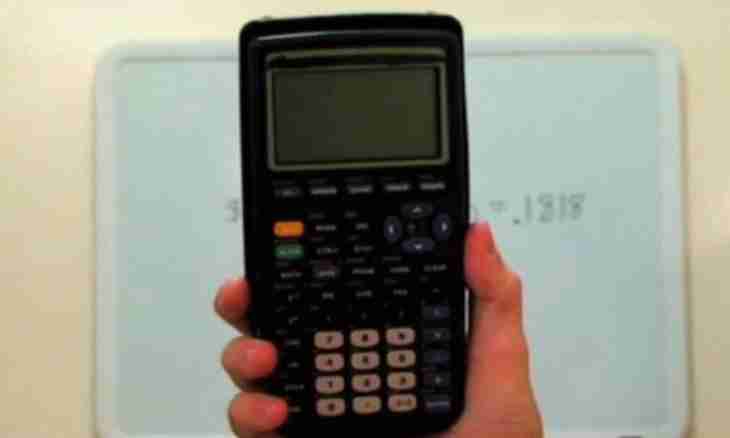If you have an opportunity to use the computer, for certain there is also an access to the program calculator. Such applications include all possibilities of the ordinary gadget, adding to them usability peculiar to the modern software. For example, calculation of roots in the program Windows calculator is possible in four ways.
It is required to you
- Windows OS.
Instruction
1. Start the program calculator. The corresponding reference can be found in the OS main menu, but it is simpler to press the Win key, to gather and to press the Enter key - system will understand you from two letters and will open the program calculator. For earlier versions of Windows - for example, XP - this method can be replaced with pressing of a combination of the keys Win + R and input of the calc team with the subsequent pressing of the Enter key.
2. If the exponent of a root which is required to be calculated is equal to the two, at once the field of application launch begin to enter subradical value. It can be done as from the keyboard, and clicking on buttons in the interface of the program. Having finished, click the button with the image of the radical - the second from above in the right column. The program will take a root and will display result.
3. For calculation of value of a cubic root of opportunities of the interface started by default it is not enough therefore activate more advanced - "engineering". For this purpose press a combination of the Ctrl keys + 2 or select the corresponding item in the section "Look" of the application menu. Then enter number which root should be calculated, and click the button of the interface marked with symbols³ √ x, and the task will be carried out.
4. At extraction of a root with higher rate of degree the operation of input will consist of two steps. At first gather subradical number, then click the button with symbols ʸ√ x, enter an exponent and press the Enter key. The result will appear in the respective field of an application interface.
5. There is one more way of extraction of a root of any degree at which operation of exponentiation with a fractional exponent is used. You know that extraction of a root, for example, of the fourth degree is equivalent to exponentiation 1/4. Therefore enter at first number from which it is necessary to take a root, then click the construction button in any degree x ʸ and gain the decimal fraction corresponding to unit divided into an exponent. For a fourth root it will be number 1/4=0.25. Press Enter, and the root will be taken.