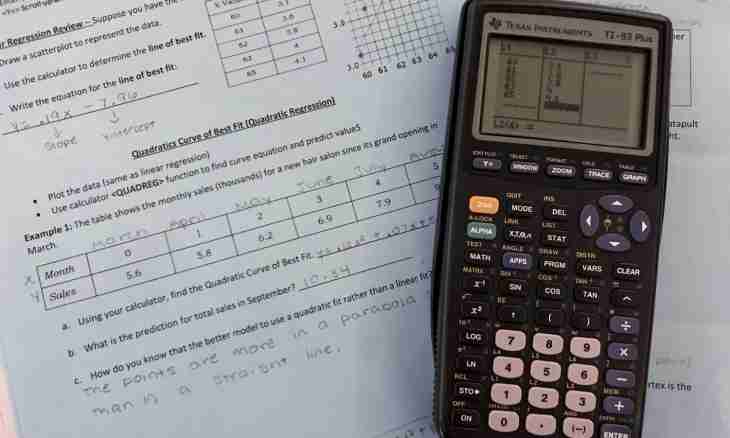In the presence of the personal computer there is a choice from several rather simple ways of calculation of trigonometrical functions. These methods equally are suitable as for calculations usual to function (for example, a sine), and more difficult (for example, an arctangent).
Instruction
1. There is generations a checked way which does not demand something to consider - to use ready tables of values at all. For example - "Bradis's Tables". It is possible to use as classical, that is paper, the edition, and electronic option in the PDF format. On the Internet there is an opportunity to receive a copy, i.e. it is not obligatory to go to shop at all. Having made it, it will be necessary only to find the necessary value of an arctangent in the table.
2. However, having access to network, it is not obligatory to look for ready lists of values, it is possible to find online calculators of trigonometrical functions. In comparison with tables it is much more convenient to such services to use. Especially as they give much more more advanced opportunities, for example, calculation not of single function, but the whole formula made of several operations with trigonometrical functions.
3. It is possible to manage and without the Internet - Windows OS has the built-in calculator which also arctangents will allow to calculate among other functions too. By default the calculator is started in the simplest option - without trigonometrical functions. To reach them it is necessary to open the section "Look" in the menu and to click a line with the inscription "Engineering".
4. In the expanded calculator gather number which arctangent needs to be counted. It is possible to make it in three ways. The fastest - to copy value (CTRL + C) and to insert it (CTRL + V) into the entry field of the calculator. If there is no opportunity to copy, then it is possible to gather number from the keyboard or to click calculator buttons the mouse cursor. After input of value any of ways should choose units of measure for result of calculations. Three options from which you should choose one are provided, having made opposite to it a tag in the selector under the entry field of number. Then check Inv checkbox - in such a way you report to the program of the calculator that the functions specified on its buttons should be inverted. It was necessary to click the button with the inscription tg (tangent) and the calculator inverts it (arctangent), will apply to the value set by you and will show result in the specified units.