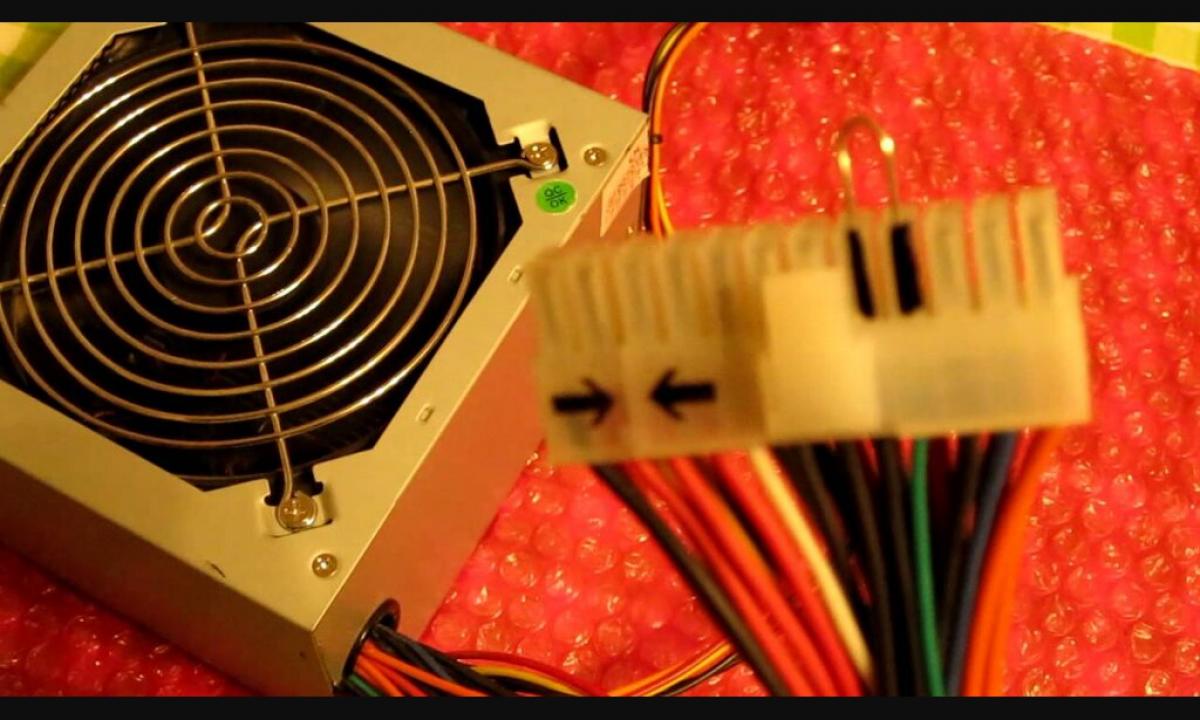If the computer does not turn on, then it is necessary to check whether the power supply works, there are different ways as it can be done. There are many reasons because of which BP can fail, for example, to all the insufficient tension or bad quality of details of the power supply can be fault. It is possible to define malfunction of the power supply without the assistance of the technician, using several simple methods.
How to check power supply power?
Check of power is in most cases necessary when time to replace accessories comes. To learn power, it is necessary to open a cover of BP and to find a box from which many wires depart. Usually she settles down in the left top corner. On a box there has to be a sticker where it is possible to find values including capacities. Indicators of power and in the consignment note are described.
It is important to tell that today there are no programs which can be used to check BP power indicators. It is connected with the fact that in this equipment there are no sensors which would help to perform necessary measurements.
How to check computer power supply tension?
To check whether tension moves, it is necessary to carry out the following actions:
- Cut off power the computer to exclude electric shock as the used tension in 220 V is deadly to the person. Remove a side cover of BQ, and then, disconnect hard drives, the motherboard and the optical drive, etc.
- Take an office paper clip and bend it so that the letter U turned out. It will be necessary to close contacts. If there is no paper clip, then it is possible to use a wire of the same section.
- It is necessary to take 20/24 contact socket of food which enters either 20, or 24 wires. On the connector it is necessary to find sockets where the green and black wire is connected. It is necessary to insert the bent paper clip into them and it is good to record it that it by all means had contact with the specified sockets.
- Now include BQ and if tension passes, then the fan has to begin to rotate.
How to check the power supply a multimeter?
In case the previous test was successful, it is necessary to check and whether it gives constant tension. For this purpose the multimeter which will perform measurements is required.
How to check the power supply for working capacity:
- For a start disconnect a cover and connect any external resistance to BQ, for example, a cooler or the disk drive.
- Besides find contact socket 20/24 and allocate the contact answering for conductings of black color. The multimeter has to be established for work with tension. Connect a negative conclusion of the device to black contact which will be grounding.
- Positive conclusion should be connected serially to necessary sockets and to measure output voltage. Received value compare to norm: a pink wire – 3.3 V, red – 5 V, and yellow – 12 V. At the same time it is blundered, but it is no more than ±5%.
In case the received measurements significantly differ from ideal parameters, then it is possible not to doubt that the BQ is faulty.
How visually to check the power supply without computer?
One more option of check of malfunction which use in need of additional diagnostics or when there is no multimeter. Remove the power supply and disassemble it, having unscrewed screws which are on the case. Visually estimate a power supply chip condition. First of all it concerns condensers and if they are blown up, then the cause of defect, most likely, is in it. If everything is all right, then surely remove dust, grease the fan and try to turn on the computer once again.