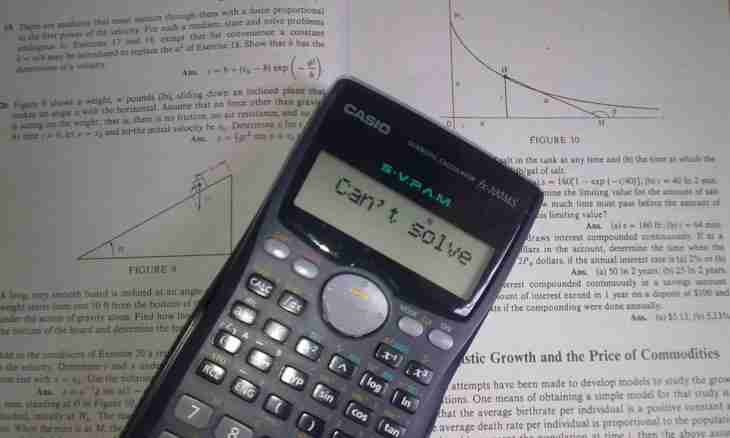Logariifm of number b is determined by the basis of an as an exponent in which it is necessary to build a basis to receive number b. As a rule, modern calculators allow to count logarithms on the basis 10 and e, that is decimal (log) and natural (ln) logarithms respectively.
It is required to you
- The calculator, basic knowledge on mathematics.
Instruction
1. Check whether the calculator can consider logarithms. As a rule more advanced versions or engineering calculators can do it. It is very easy to find out whether the calculator can consider logarithms. If can, then it has buttons with the inscription ln and log.
2. After you make sure that the calculator allows to consider logarithms, turn on it and enter number which logarithm you want to count. Let's say it is necessary to find a decimal logarithm from number 324. Gather on calculator 324.
3. Then press the log button if you want to find a decimal logarithm or on the ln button - if natural. After that the calculator will make calculation and on the screen the answer will be highlighted. In an example with number 324 if to count a decimal logarithm, the answer 2.5104 will turn out and if natural, then 5.7807.