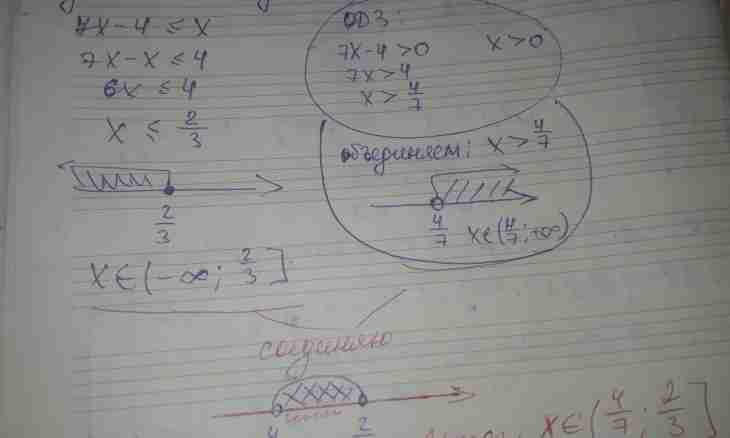From a general series of logarithms two are allocated especially - it is a logarithm on the basis 10 (decimal) and on the basis equal to number of ""e"" - a constant which is called "Euler's number". This constant is number irrational, that is has no exact value, and represents a recurring decimal. The logarithm with such basis is called natural and has much more bigger application in integral and differential calculus, than a decimal logarithm.
Instruction
1. Use online calculators as the fastest way of calculation of natural logarithms in the presence of Internet access. There is a lot of such services in network, but to look for them via search engines there is no need - some of searchers and have calculators with the necessary function. For example, it is possible to use calculators of Google search engines or Nigma. Having passed to the homepage of any of these systems, enter into the field for a search query record of mathematical operation necessary to you. For example, for calculation of a natural logarithm of number 0.489 enter "ln 0.489". As a divider of the whole and fractional parts it is better to use a point though Nigma will understand correctly and number with a divider comma.
2. Involve the program calculator which is built in the Windows operating system if Internet access is absent. It is possible to open it through the main menu on the Start-up button (section "All Programs", the subsection "Standard", the section "Office", the Calculator point) or by means of dialogue of start of programs which is caused by a combination of the keys WIN + R. In dialogue it is necessary to enter the calc team and to click the OK button.
3. Switch the started calculator to more advanced mode. If you use the Windows XP operating system or earlier version, then the necessary mode will be called "engineering", and in later versions (Windows 7 and Windows Vista) - "scientific". Point with such name in any version of OS is placed in the section "Look" of the menu of the calculator.
4. Use the keyboard or buttons of the interface on the screen for input of number which natural logarithm needs to be calculated. Then click ln and the program will count the button with a tag and will show result of calculation.