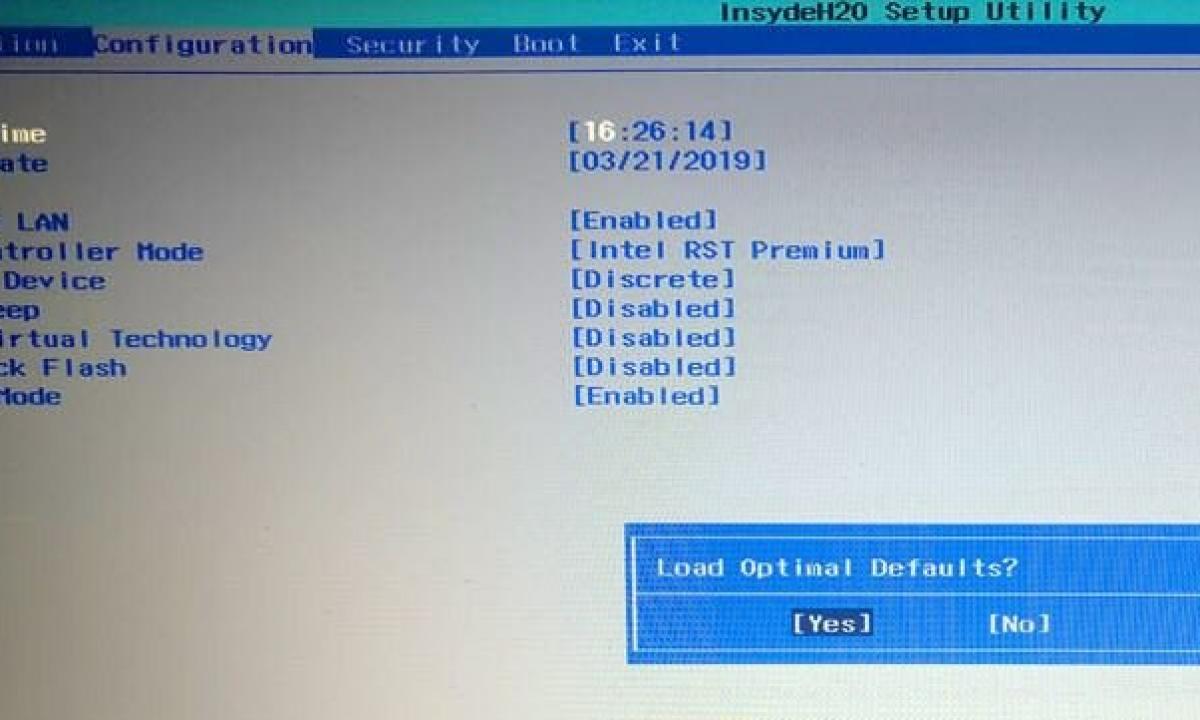Many users, trying to improve operation of the computer, sooner or later reach BIOS, changing its parameters. Sometimes similar experiments give absolutely unexpected and, unfortunately, unpleasant result. It is in that case important to know how to dump BIOS on factory settings. If not to make it, then the computer can work unstably or at all not join.
How to reset the BIOS settings?
To cancel all actions and to return to initial parameters of BIOS, it is possible to go in three ways:
- Using the BIOS menu. For a start the entrance to the menu is carried out for what it is necessary just to press Del or F1, F2, F10. Everything depends on motherboard model. If on BIOS there is a password, then this option does not approach. After that it is necessary to choose the option which is responsible for zeroing of parameters and restoring to defaults. Besides depending on model of a payment, the name can differ. The most widespread options: Reset to Default, Factory Default. It is necessary to choose this option and to agree to modification. Do not forget everything to keep.
- It is possible to dump BIOS a crossing point. At completely switched off computer it is necessary to open the case of the system unit and to find the motherboard. On it the crossing point with three pins (only two are involved), which is usually marked is located: CLR, Clear, etc. To reset settings, it is necessary to rearrange a crossing point on two other pins that is if it is inserted on the first and second, then it is necessary to change to the second and third. After that hold the inclusion button about 15 sec. It was necessary only to return a crossing point to initial situation and to close the system unit.
- Using the battery. The last option how to dump BIOS on the computer, means extraction of the CMOS battery. To nullify settings, besides hold the inclusion button 15 sec. It was necessary only to insert the battery back.